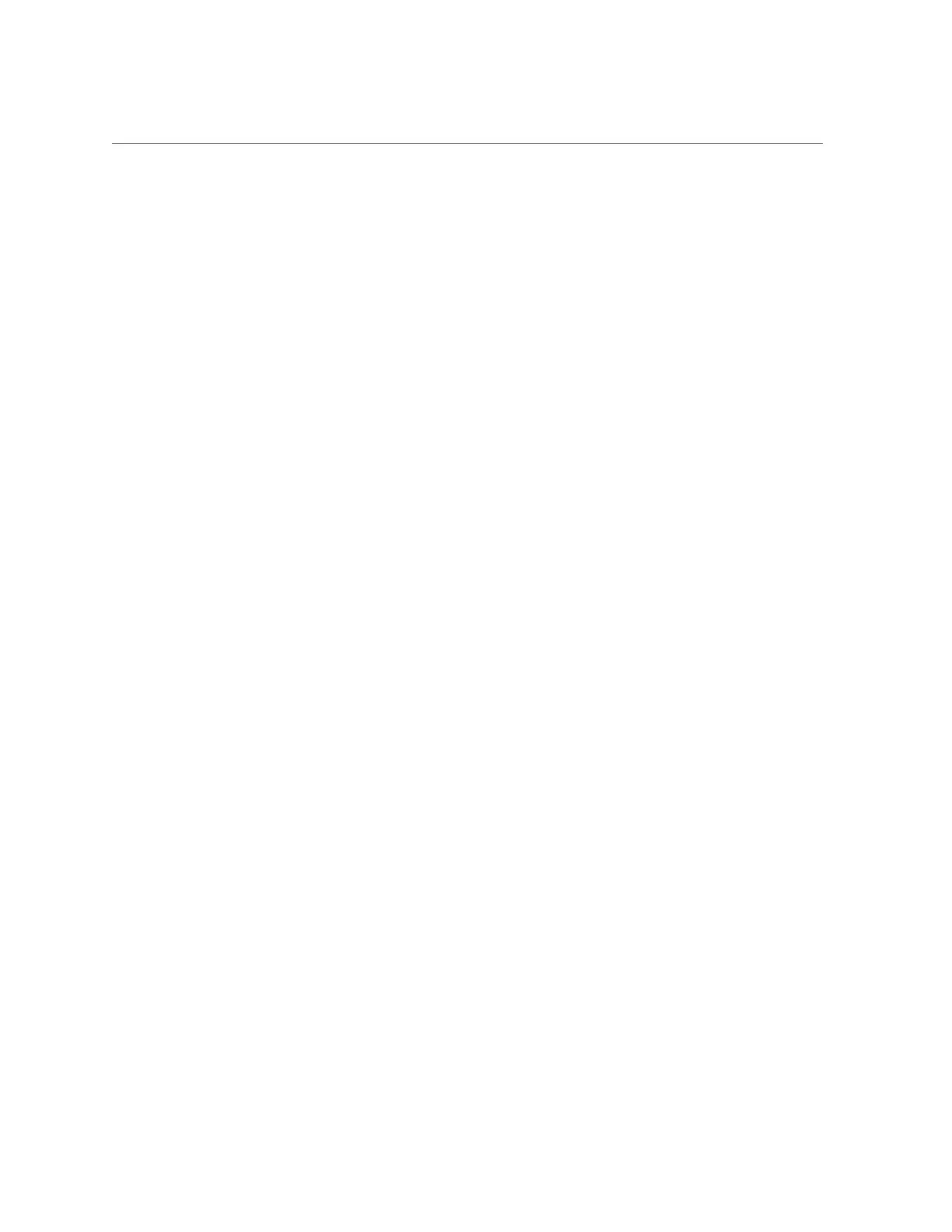Oracle System Firmware
{0} ok setenv oem-banner banner-message
{0} ok setenv oem-banner? true
The banner message can be up to 68 characters. All printable characters are accepted.
Oracle System Firmware
The Oracle system firmware uses a controlled update process to prevent unauthorized
modifications. Only the superuser or an authenticated user with proper authorization can use the
update process.
For information on how to obtain the latest updates or patches, refer to the product notes at:
http://docs.oracle.com/cd/E55211_01/
Secure WAN Boot
WAN boot supports varying levels of security. You can use a combination of the security
features that are supported in WAN boot to meet the needs of your network. A more secure
configuration requires more administration, but also protects your system data to a greater
extent.
■
For the Oracle Solaris 10 OS, refer to the information on securing WAN boot installation
configuration in the Oracle Solaris Installation Guide: Network-Based Installations book.
See http://www.oracle.com/goto/solaris10/docs
■
For the Oracle Solaris 11 OS, refer to Securing the Network in Oracle Solaris.
See http://www.oracle.com/goto/solaris11/docs
Understanding Software Security 15