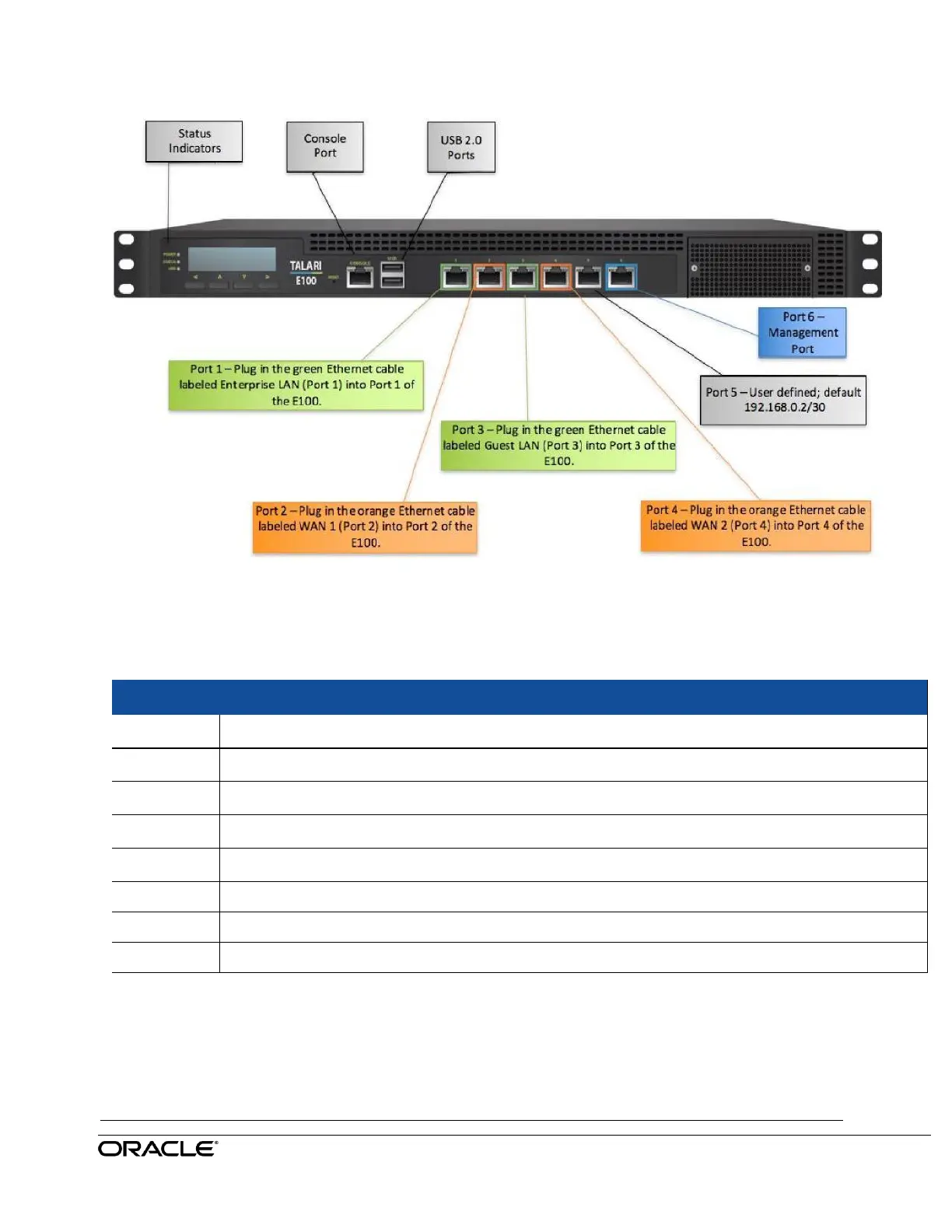10
Oracle Talari E100 Hardware Guide
Ethernet Ports
User defined; Fail-To-Block by Default, configurable as a Bypass pair with Port 2 as Fail-To-Wire.
User defined; Fail-To-Block by Default, configurable as a Bypass pair with Port 1 as Fail-To-Wire.
User defined; Fail-To-Block by Default, configurable as a Bypass pair with Port 4 as Fail-To-Wire.
User defined; Fail-To-Block by Default, configurable as a Bypass pair with Port 3 as Fail-To-Wire.
User defined; functions as management auxiliary port; default IP address is 192.168.0.2/30.
Management port (dedicated-out of band).
Used for service and maintenance.
Used for service and maintenance.