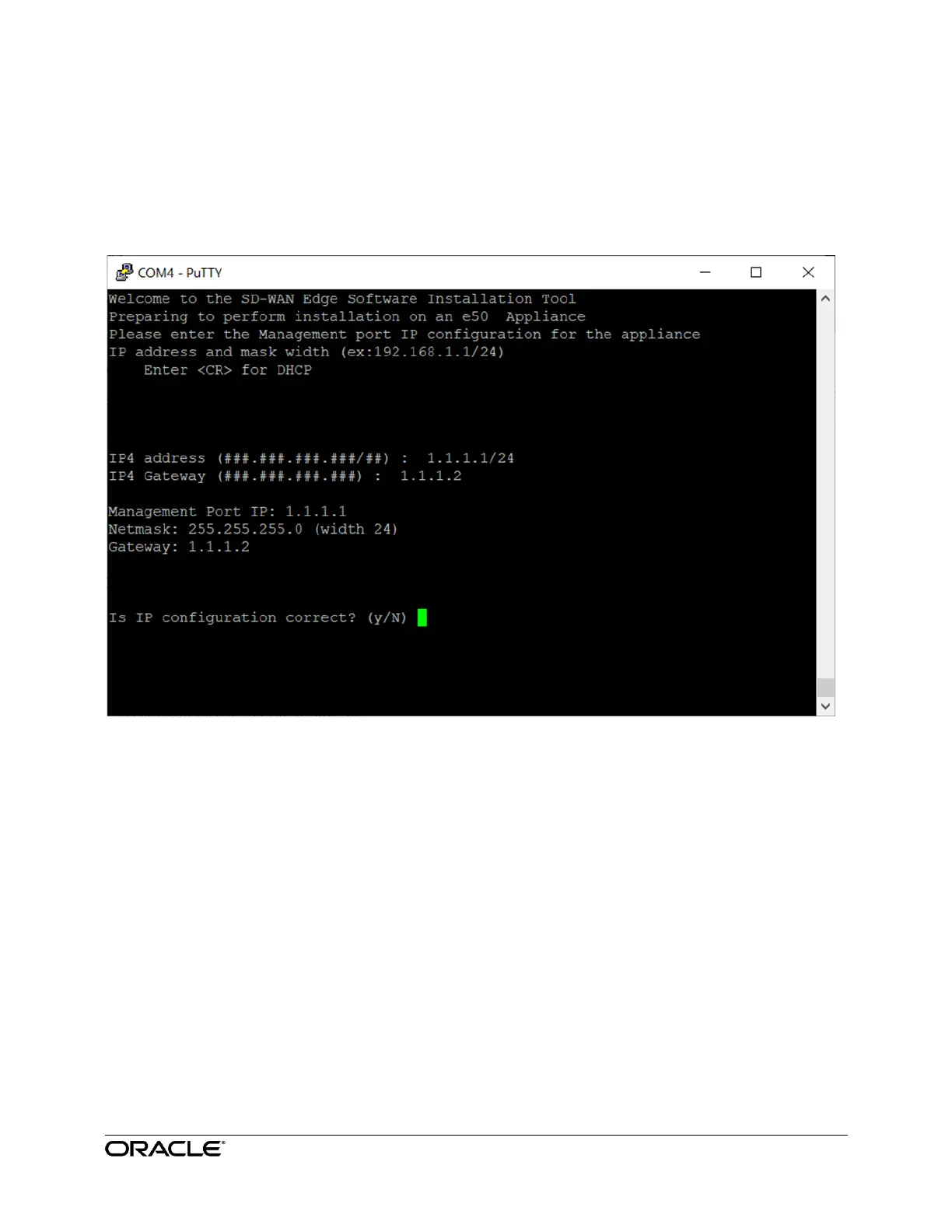39
Setting the IP Address
You have the option to set the IP address of the appliance now, as opposed to setting it
after installation. If you want to defer this setup, hit Enter when asked for “IP4 address”
and ‘y’ that the configuration is correct; this will configure DHCP on the MGT port.
Otherwise, enter the IP4 address with mask width and optionally the gateway. When
these are to your satisfaction, enter ‘y’ that the configuration is correct.
Once you accept the IP4 configuration, the installation script creates the partitions,
formats them and loads the SDWAN OS and application software on the system. When
complete, remove the USB and type “reboot”. The appliance will boot from the hard disk.
It will take a few minutes to complete the Edge Software installation and configure the IP
address. The software installation will take less than 2 minutes.
