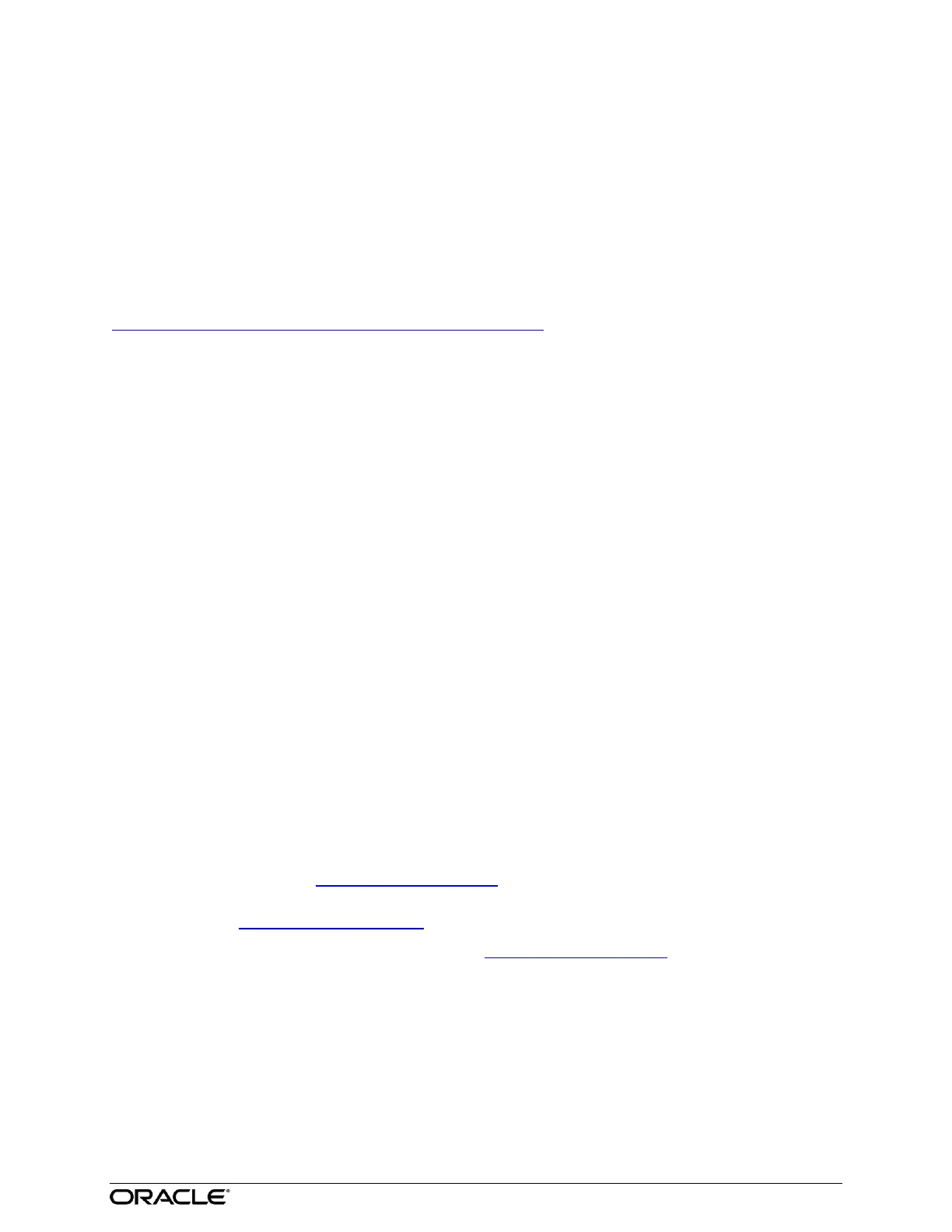5
You are connected to a live agent who can assist you with My Oracle Support
registration and opening a support ticket.
My Oracle Support is available 24 hours a day, 7 days a week, 365 days a year.
Emergency Response
In the event of a critical service situation, emergency response is offered by the
Customer Access Support (CAS) main number at 1-800-223-1711 (toll-free in the US),
or call the Oracle Support hotline for your local country from the list at
http://www.oracle.com/us/support/contact/index.html. The emergency response
provides immediate coverage, automatic escalation, and other features to ensure that
the critical situation is resolved as rapidly as possible.
A critical situation is defined as a problem with the installed equipment that severely
affects service, traffic, or maintenance capabilities, and requires immediate corrective
action. Critical situations affect service and/or system operation resulting in one or
several of these situations:
A total system failure that results in loss of all transaction processing capability
Significant reduction in system capacity or traffic handling capability
Loss of the system's ability to perform automatic system reconfiguration
Inability to restart a processor or the system
Corruption of system databases that requires service affecting corrective actions
Loss of access for maintenance or recovery operations
Loss of the system ability to provide any required critical or major trouble
notification
Any other problem severely affecting service, capacity/traffic, billing, and maintenance
capabilities may be defined as critical by prior discussion and agreement with Oracle.
Locate Product Documentation on the Oracle Help Center Site
Oracle Communications customer documentation is available on the web at the Oracle
Help Center (OHC) site, http://docs.oracle.com. You do not have to register to access
these documents. Viewing these files requires Adobe Acrobat Reader, which can be
downloaded at http://www.adobe.com.
1. Access the Oracle Help Center site at http://docs.oracle.com.
2. Click Industries.
3. Click the Oracle Communications link.
Under the SD-WAN header, select a product.
4. Select the Release Number.