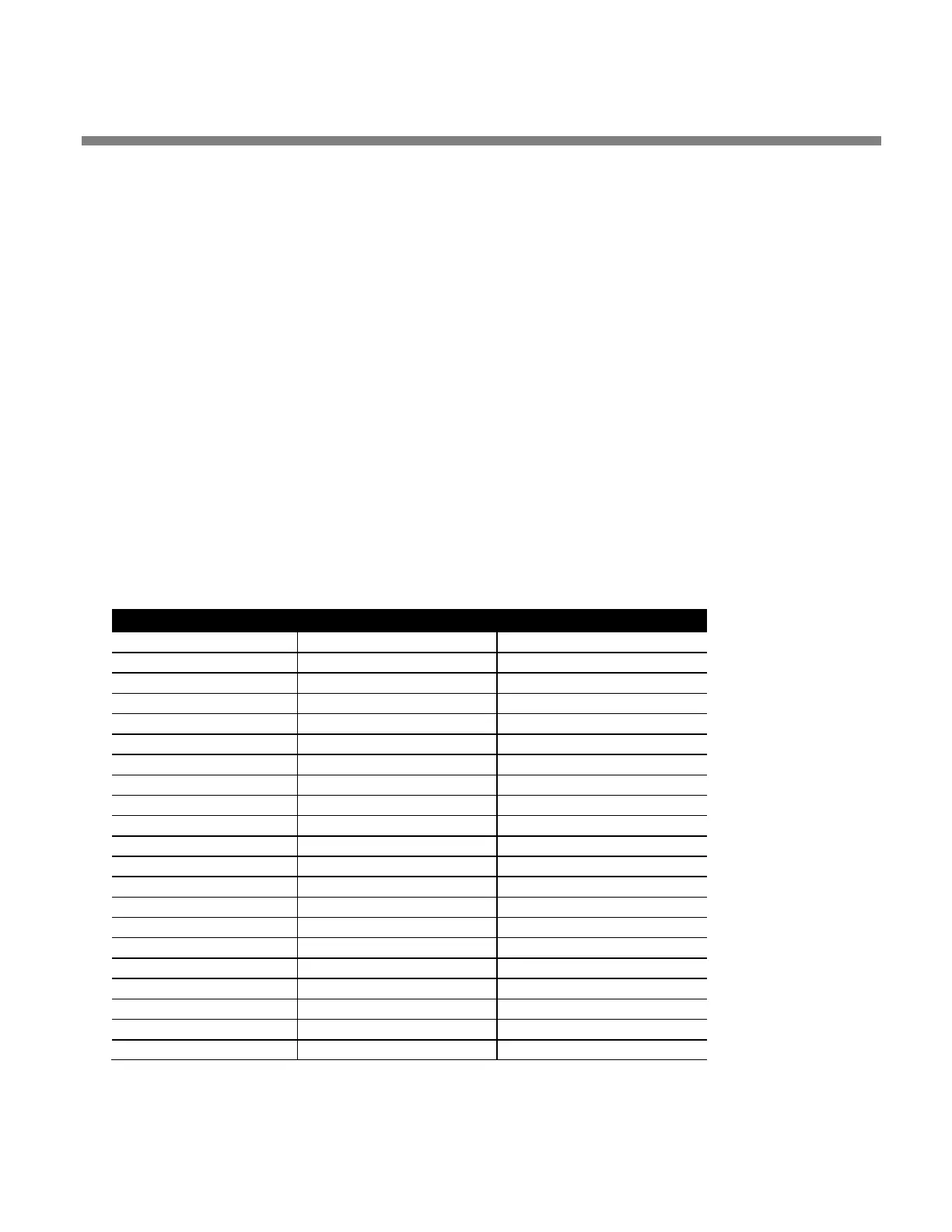OPTIMOD-FM DIGITAL OPERATION
3-67
speech/music detector. These controls are risky and difficult to adjust appropriately.
They affect the sound of the processor in many subtle ways. The main trade-off is
“punch” (achieved with slower attack times) versus distortion and/or pumping pro-
duced in the clipping system (because slower attack times increase overshoots that
must be eliminated in the clipping system). The results are strongly program-
dependent and must be verified with listening tests to a wide variety of program
material.
Because there are separate controls for music and speech (page 3-70), you can set
attack times faster for speech (to minimize clipping distortion) and slower for music
(to maximize punch and transient definition).
The A
TTACK time controls are calibrated in arbitrary units that very approximately
correspond to milliseconds. Higher numbers correspond to slower attacks.
The look-ahead delay times in bands 3, 4, and 5 automatically track the
setting of the ATTACK time controls to minimize overshoot for any attack
time setting.
Only the five-band MX presets have Band 5 A
TTACK controls for the FM
analog processing. In the 8500-style presets, the band 4 and band 5 com-
pressors share one compression sidechain, although their associated clip-
pers and downward expanders operate independently.
Table 3-11: MB Band Mix Controls
