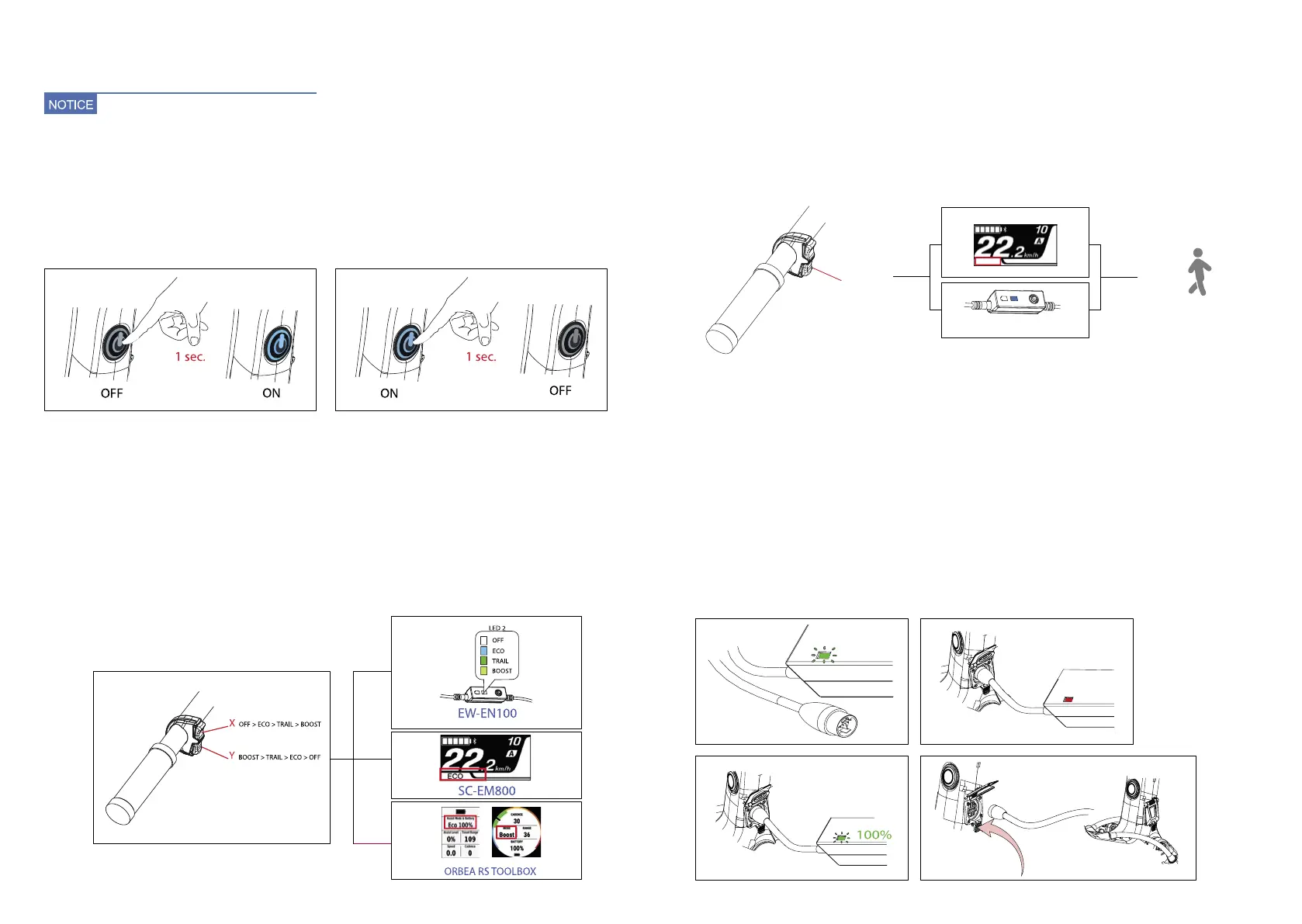QUICKSTART GUIDE RISE · RISE 20214 | ORBEA ORBEA | 5
EN
Fully charge the internal battery and/or the
Range Extender before using Rise for the rst
time.
01 TURNING RISE ON/OFF
02 CHANGE BETWEEN ASSIST MODES
Press the buttons X or Y of the handlebar remote switch
Shimano SW-EM7000 or SW-EM800. Press X to increase
the assist mode up to the maximum available (Boost).
Press Y to decrease the assist mode down to the No-Assist
mode (Off).
CURRENT ASSIST MODE DISPLAY
When changing the assist mode, the current mode will
be visible on the Shimano EW-EN100 juntion (assemblies
- To turn Rise on, press and hold the seat tube power but-
ton for one second.
WALK ASISST
To activate Walk Assist, press the EW-EM800 / SW-E7000-L
remote lever button Y for 1 second until the word WALK
appears on the EM800 display or the LED2 of the EN100
junction shows a blue light.
- To switch Rise off, press and hold the seat tube power
button for one second.
without display), on the SC-EM800 display (option)
and/or your compatible Garmin unit with the Orbea RS
Toolbox data eld installed and connected to Rise.
Read the Orbea RS Toolbox section of this guide and the
2021 Rise Bluepaper to download, unlock and install Or-
bea RS Toolbox on your compatible Garmin device.
Release the Y button and press it again to engage Walk
Assist. The system will help you push the bike along as
long as the Y button is pressed.
03 CHARGING THE BATTERIES
ORBEA RS INTERNAL BATTERY
To charge the internal battery on Rise, plug the RS charger
to the mains outlet. With the charger not being connected
to the bicycle the LED on the charger´s body will blink in
green.
Open the charging port cover on the bicycle and connect
the charger to Rise. The LED on the charger´s body will
show a permanent red light while the battery is being
charged.
When the battery is fully charged, the charger´s LED will
blink in green to let you know that the charge is complet-
ed.
Disconnect the charger from the bicycle´s charging port by
pressing on the lower tab of the charging port and careful-
ly pulling from the charger´s cable. Make sure the charging
port´s cover is correctly closed.
While the charger is connected to Rise, the bicycle cannot
be powered on.
Y
(1 sec)
WALK
Release
&Hold