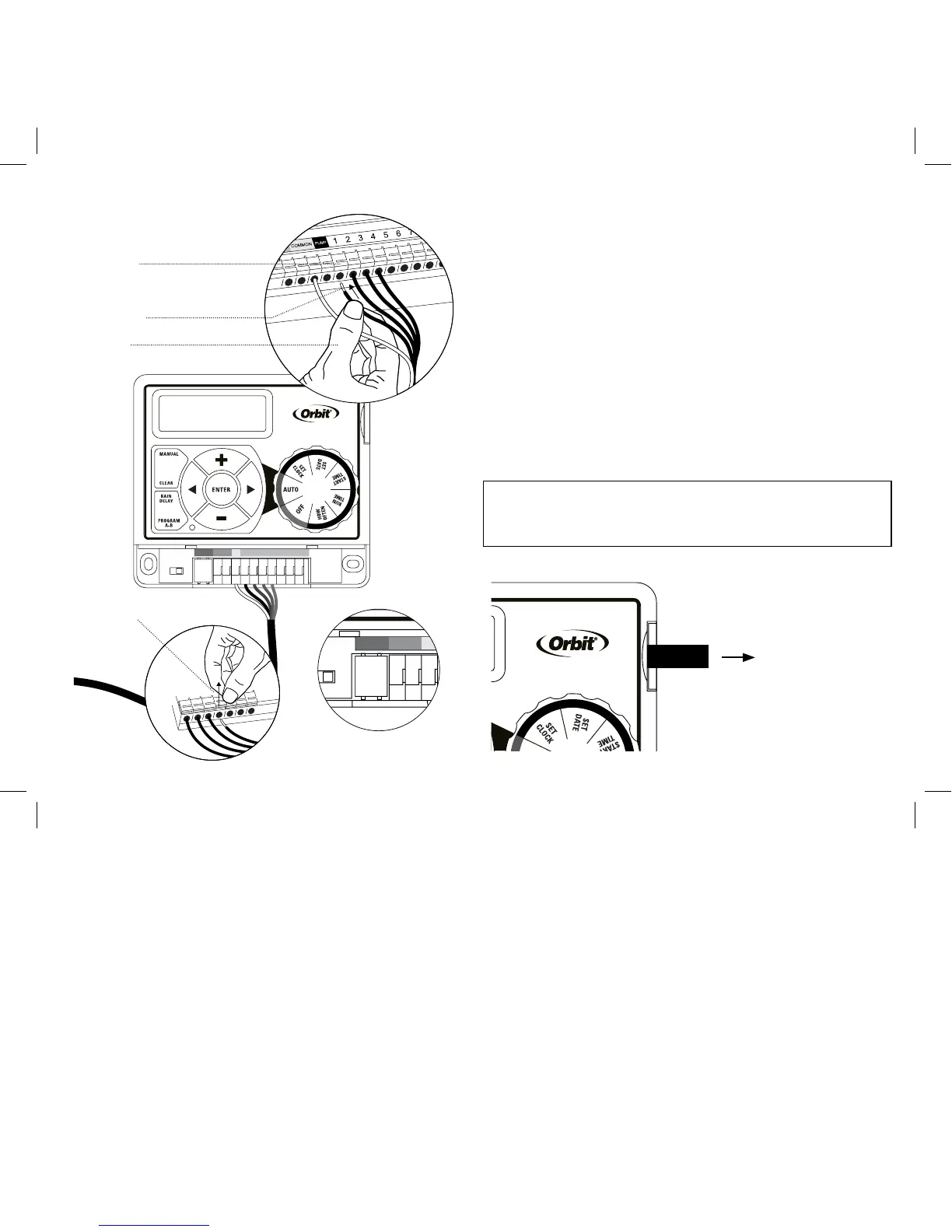Your timer is equipped with the simple “push-in”
terminals for easy connection. Connect common wire
to the common terminal. Connect remaining wires to
corresponding terminal locations.
4. Connect Electrical Transformer Power
Connect power connector to the timer. Insert the
transformer into an 120V electrical outlet. See Figure 5
5. Activate Battery
One Lithium CR2032 battery (included) is required
to retain the program in memory during power loss.
Annual replacement is recommended.
Remove the plastic strip to activate the pre-installed
battery. (See page 12 for battery replacement)
Note: The battery alone will not operate the valves in
your sprinkler system. The sprinkler timer has a built-in
transformer that must be connected to an AC voltage source.
8
24VAC SENSORCOM 1 2 3 4 5 6
Station 1
Push tab
upward to
release wire
Strip wire
Push in
Only connect one valve to
each terminal (station) or
damage will occur
Figure 4
Figure 5
