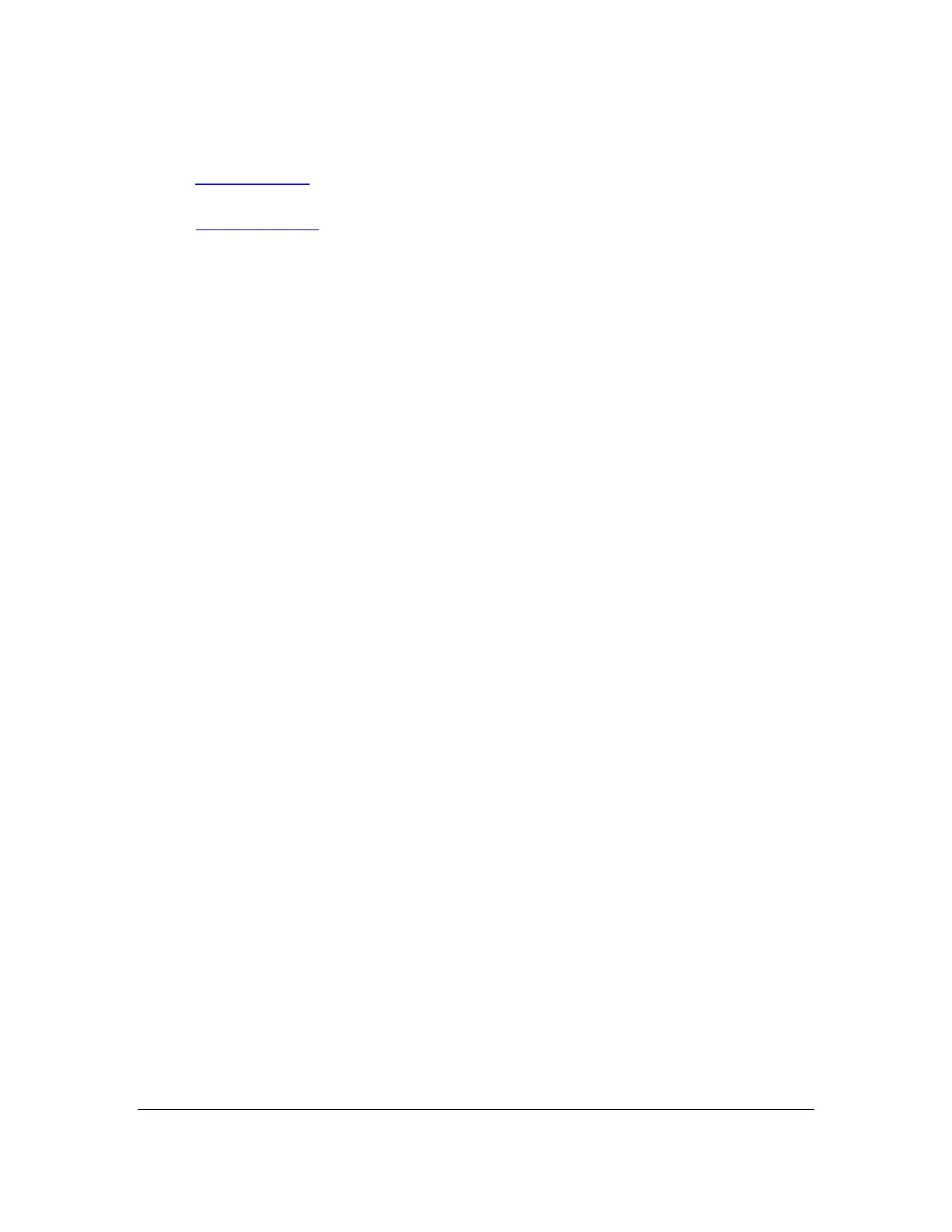Orbit Reader 20 – User guide Version 1.8
Orbit Research Confidential and Proprietary Information 7
5 Translate Braille
• BrailleBlaster™ is a full-featured transcription software package for creating
quality formatted braille.
• DAISY™ Pipeline provides a comprehensive solution for converting text
documents into accessible formats, including braille PEF (Portable Embosser
Format).
Send to Braille is a shortcut that adds braille to the Windows® Send To menu,
which can convert files on your computer into unformatted BRL (Braille Ready
Format) files.
6 Documentation Conventions
For consistency and clarity, we have used the following conventions in this
document.
Braille keys are indicated by a number. For example, if the documentation
indicates Dot 1, it shows: Dot 1.
If multiple braille keys are required, the documentation indicates those keys by
showing the numbers separated by a space like this: Dots 1 4.
When modifier keys are used, the documentation separates the modifiers from
the rest of the keys with a plus (+) sign like this: Space + Dot 1. Modifiers [like the
Shift key on a regular QWERTY keyboard], are keys you hold down while
pressing another key to modify the effect of the pressed key. On a braille
keyboard, Space is often used as a modifier key. Key mnemonics are written in
capital letters for emphasis but are typed in braille lowercase (unless otherwise
stated). When one key follows another, the two keys are shown with a comma
between them. For example, the command Select, M means to press and
release the Select key, then press and release M (Dots 1 3 4 simultaneously).
The Up, Down, Right, and Left directional buttons on the navigation pad are
interchangeably referred to as arrows, buttons, arrow buttons, and arrow keys.
All messages from the device are proceeded with Dots 2 5, 2 5 and a space. In
documentation, this is indicated by a double hyphen.
The word Keys and Buttons are used interchangeably.
In descriptions of each Menu option, this documentation indicates the default
setting.
Any reference to navigation by “page” while in Stand-Alone mode only means
navigation by 1000 characters (page = 1000 characters).
