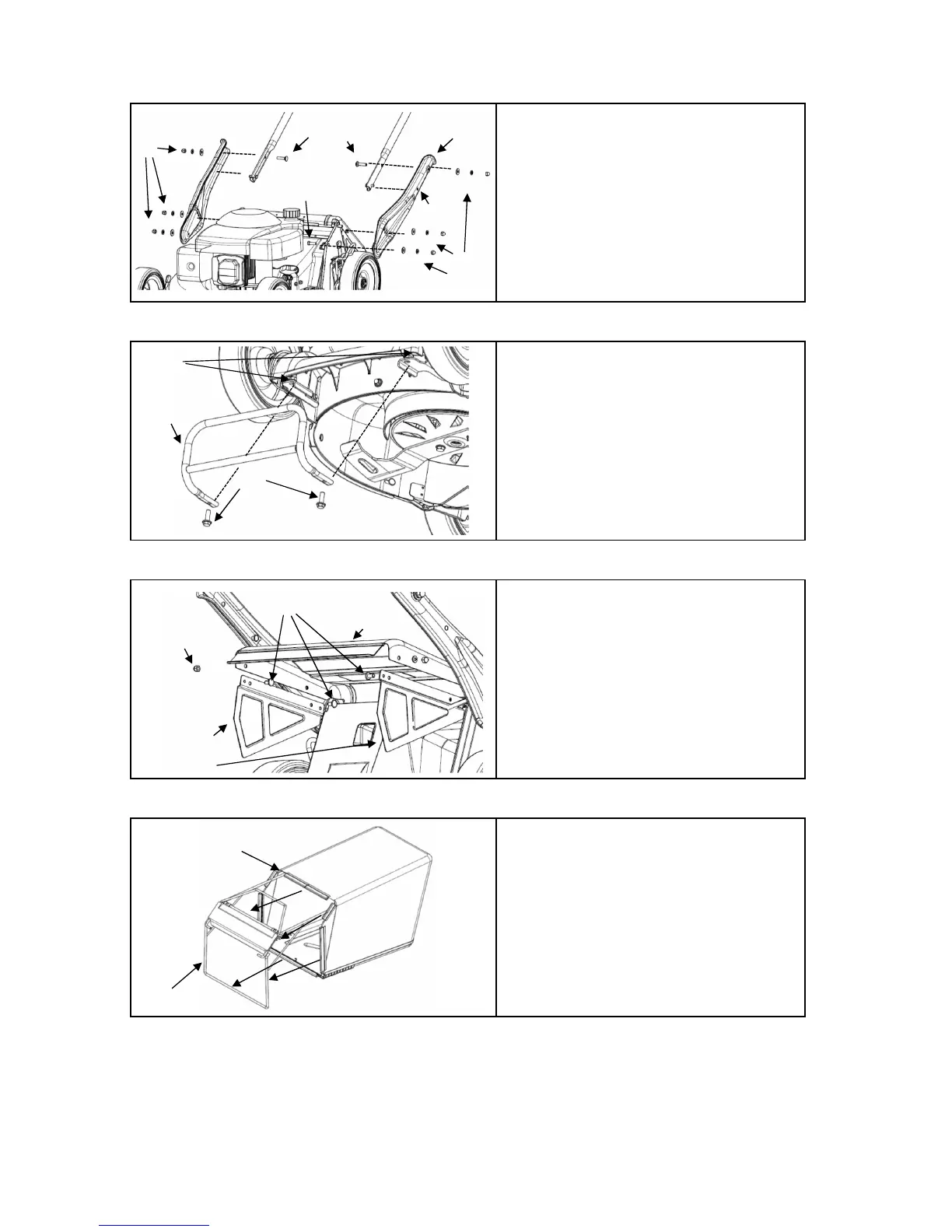■ Install the Handle
1.
Insert the Hex. Bolt(M8x25) in to the
deck the inside. Slide handle brace
on to hex. bolt
2.
Hook the Handle pin into the hole at the
Handle Brace.Insert the Handle Setting
Bolt(M8x35) through the Handle and
Handle Brace.
3.
Fix all bolts using Nut set (H) and
10/12mm wrench
■ Install the Front Bum
1.
Insert the Bolt(B) in to the Front Bumper
from the bottom. Slide bolts throu
h
the holes in attachment plate
2.
Attach nuts and washers to bolts
on the attachiment plate.
3.
Tighten the bolts and nuts.
■ Install the Side Plates
1.
Place the Side Plate(L) and Side Plate(R )
inside of Rear Guard
2.
Insert the Bolts(S) from inside out.
Attach nut(S)on the other side.
3.
Tighten the bolts and nuts
■ Assemble Grass Ba
as shown at left
2.
Push each point into the plastic edge
of the Grass Bag
BAG FRAME
PLASTIC EDGE
SIDE PLATE (R)
SIDE PLATE (L)
REAR GUARD
BOLT, SIDE PLATE
NUT, SIDE PLATE
BOLTS (M8)
HANDLE SETTING BOLT
(M8X35)
MINI HEX. BOLT
(M8X25)
NUT SET,
HANDLE BRACE (M8)
HANDLE BRACE
HOLE
HOOK
NUTS, WASHER
(M8)
FRONT BUNPER
H
H
B
B
S
14