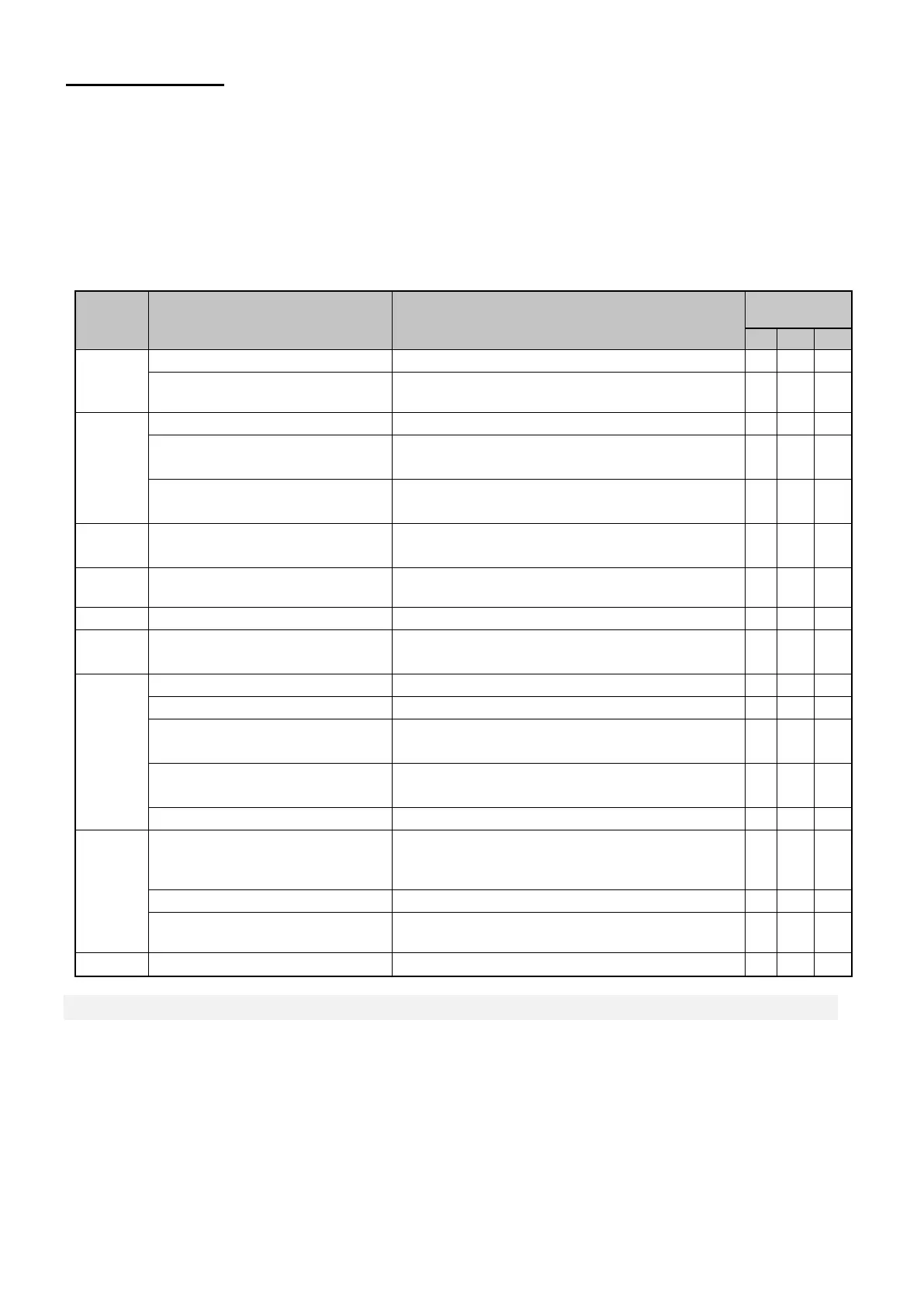MAINTENANCE CHART
Accidents or troubles can be caused if you do not inspect and maintain the machine. Inspect and maintain as
below in order to keep the machine work good and safe.
* For engine, refer to engine manual.
Frequency : D / Daily
M / Monthly
Y / Yearly
PART INSPECTION DETAIL
Belt
○ ○ ○
damage, stains and dirt
There are no cracks, damage
or excessive dirt.
○ ○
Trans-
mission
There are no strange noise or heat.
○ ○
oil gauge and dirt
Transmission oil level is adequate and
the oil is not excessively dirty.
○
oil leakage
There are no visible oil leaks
from oil seal and packing.
○ ○ ○
cracks, deformation
bolts and nuts
There are no cracks or deformation.
Bolts and nuts are in place and tight.
○ ○
Cover cracks, deformation, corrosion
There are no cracks,
deformation, or corrosion.
○
There are no damage, defects or loss.
○ ○ ○
Wire
split pins loss
There are no noticeable damage, loosening.
Split pins are in place.
○ ○ ○
Tire
Tire pressure and tire groove
They are all within allowance.
○ ○ ○
There are no cracks, damage or wear-out.
○ ○ ○
stuck metal pieces,
stones or etc.
There are no metal pieces,
stones or etc. stuck.
○ ○ ○
of bolts and nuts
Bolts and nuts are in place and tight.
○ ○ ○
strange noise and loosening
There are no loosening or strange noise.
○ ○
Blade
Rotary
damage and balance of blade
Blades are not broken, chipped,
cracked or bent.
○ ○ ○
loosening of blade setting bolt
Blade setting bolts are in place and tight.
○ ○ ○
rotary cover
There are no cracks,
deformation, or corrosion.
○ ○
All safety stickers are in place and legible.
○ ○