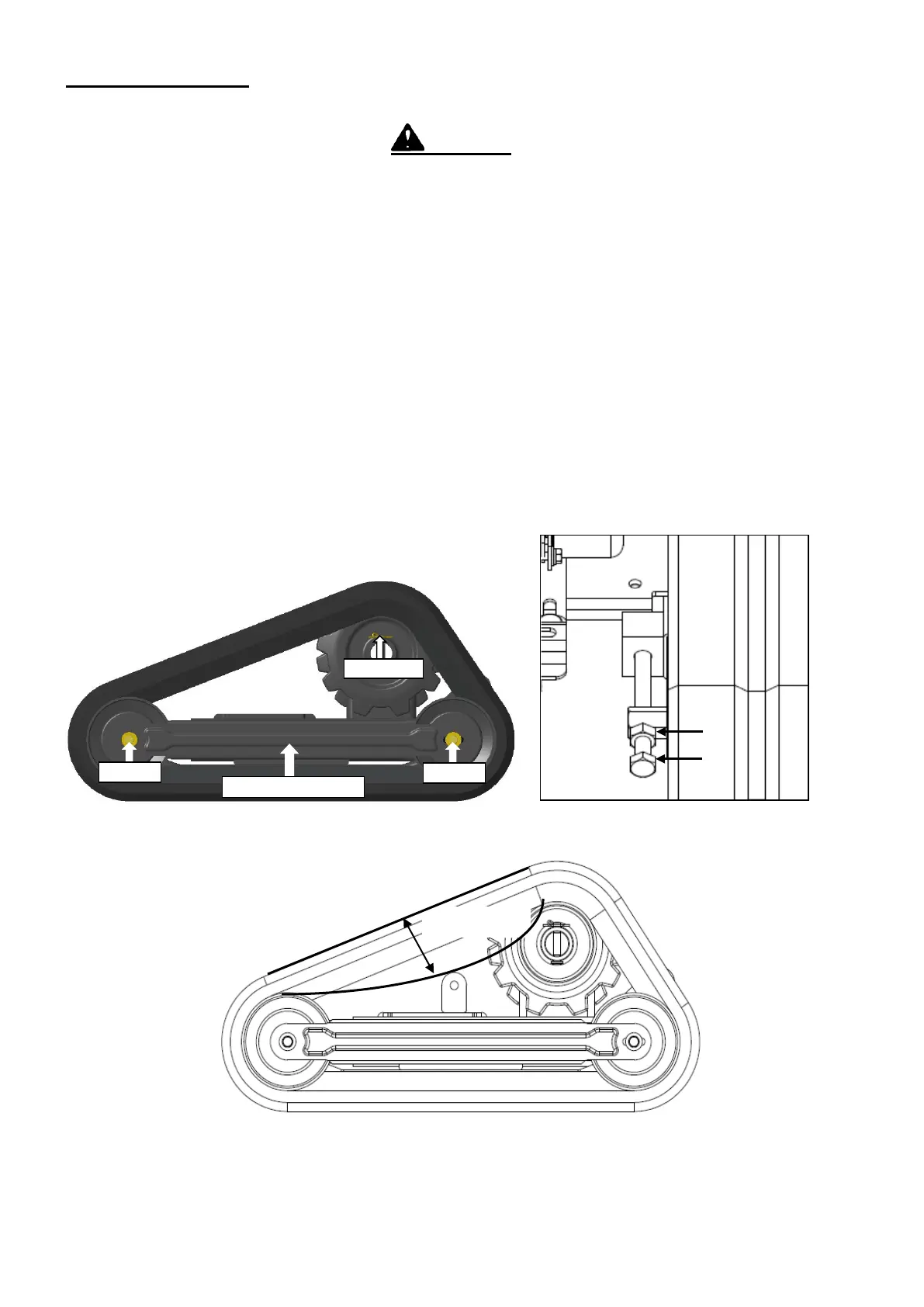19
CRAWLER ADJUSTMENT
WARNING
Crawlers tend to be stretched at first and gradually get suited for the sprocket.
When the tension of crawler is not adjusted correctly, the crawlers might be taken off, or the life time
can be shortened. Adjust crawler tension as follows.
Check crawler tension every 50 hours of use.
1. Remove the crawler cover and bolt.
2. Loosen locknut (A, Figure 27) in the rear part of the machine.
3. Turn the tension bolt (B, Figure 27) clockwise to increase the crawler tension and counterclockwise
to decrease.
4. The free play of the belt should be between 10 to 20 mm by pushing with hand.
5. Adjust crawler tension, both side crawler should be the same tension.
6. After adjusting, fix locknut certainly and crawler cover.