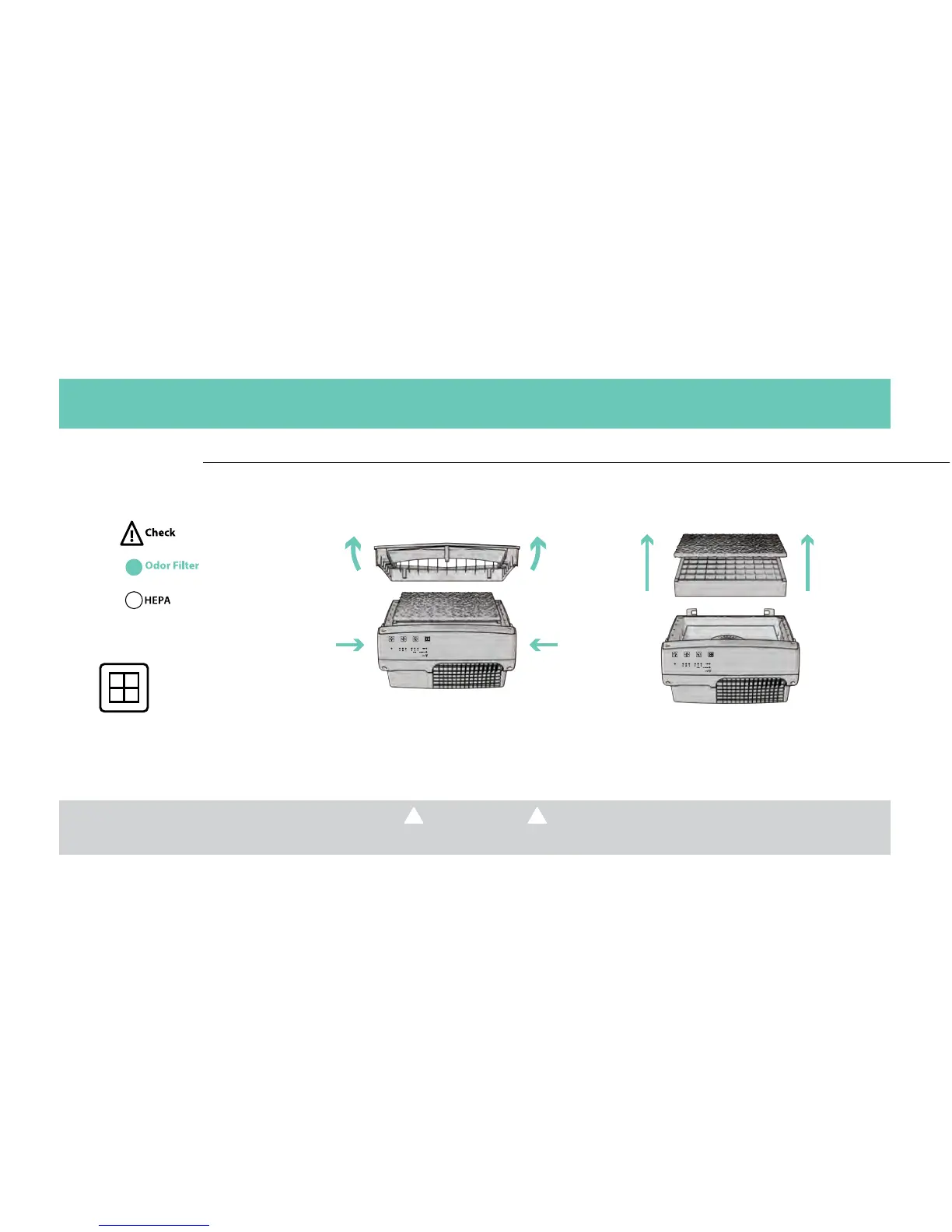4. MAINTENANCE
REPLACING THE FILTER
When the filter light is illuminated,
turn the unit off and unplug it from
the power outlet.
Press buttons on the side of the unit
to release front cover. Rotate top
down and remove.
Remove the used filter.
Note: The odor filter is attached with a
hook and loop closure to the main filter.
TO REDUCE THE RISK OF INJURY FROM MOVING PARTS–UNPLUG BEFORE SERVICING.
CAUTION!
