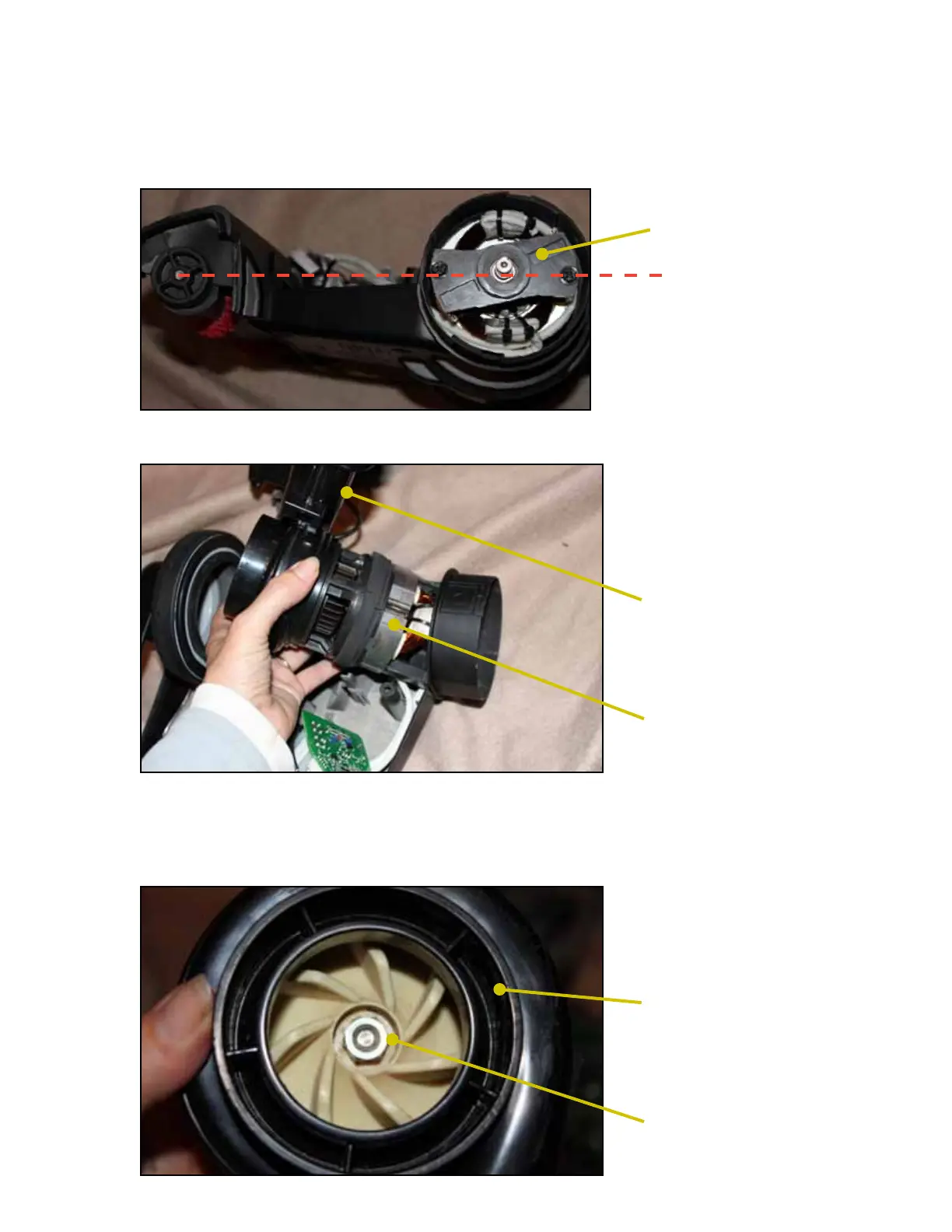14 | Increase Quality through Interaction with the Field
14. Note the orientaon of the Motor underneath the cover. On re-assembly, orient the Motor exactly
as it appears at this step. You will not be able to reinstall the Motor Support Disk (25) if you do not
orient the Motor properly.
15. Remove Motor (2) and Fan Housing Assembly (41) at the same me.
16. To remove the Motor (2) from the Fan Housing Assembly, unscrew the nut holding the Fan Housing
Assembly to the Motor (2). Note that the nut has a le-handed thread and requires a 7/16” socket
to remove it.
Motor (2)
Alignment
Motor (2)
Fan Housing
Assembly (41)
Nut
Fan Housing
Assembly (41)
