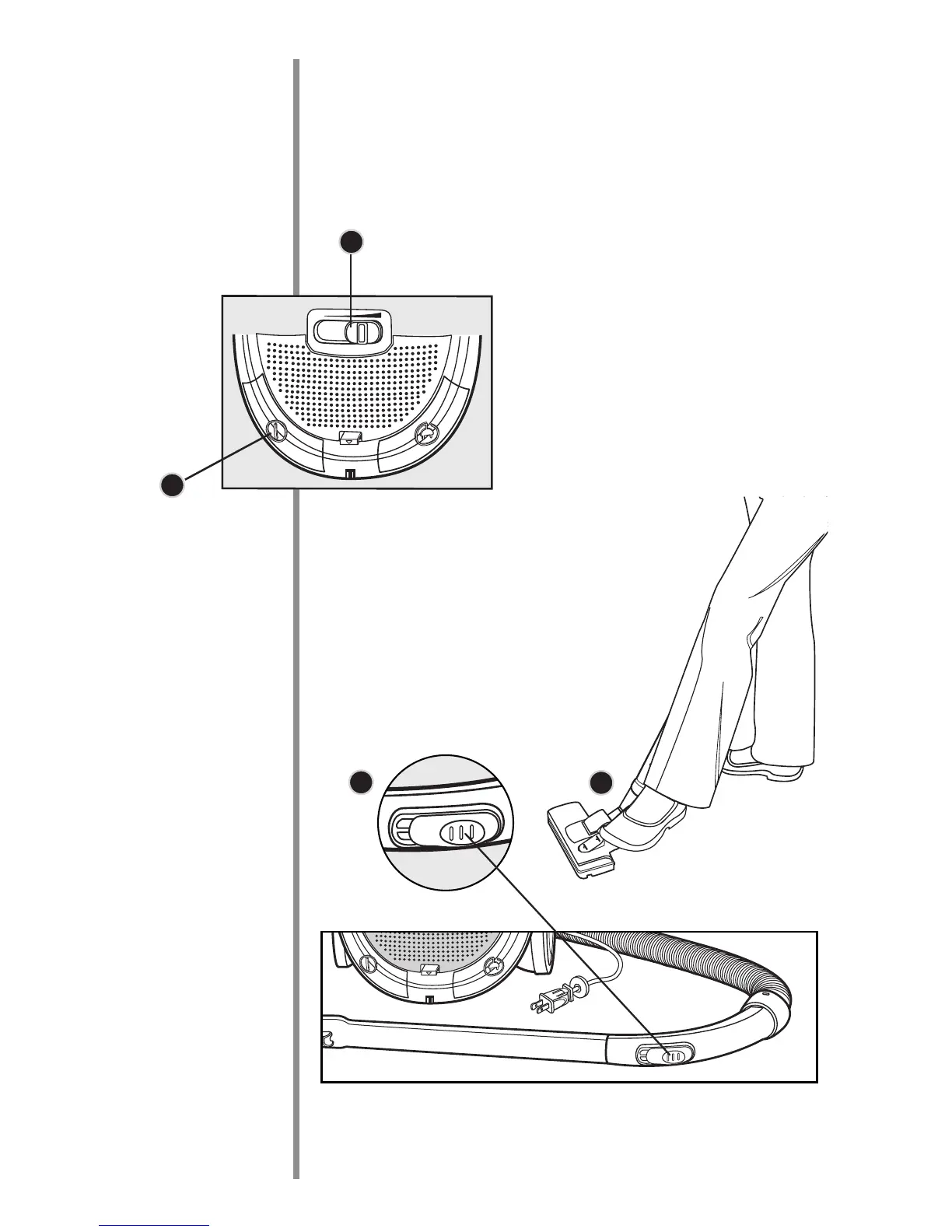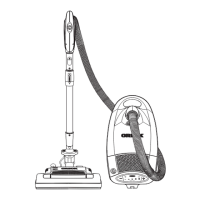8
Important!
Make sure disposable filter bag is in place. DO NOT
operate the cleaner without a dust bag.
Use
Note: Accessories can be used with the
telescopic wand or handle alone.
5
1. Pull plug from unit and insert into
wall outlet.
2. Press the ON/OFF pedal located at
the rear of the canister to turn on.
3. To adjust suction, use the suction
control on the handle.
4. To adjust the power of the motor,
use the variable slide control on top
of the unit.
5. The multi-surface floor tool is adjustable
for use on carpets (without brush).
Gently step on the bar floor adjustment
switch to engage brushes.