IV. FEATURES
A. MINIMUM AND MAXIMUM
TEMPERATURES
1. Press and release the "MIN/MAX" button.
"MIN" appears in the temperature LCDs and
the recorded minimum temperatures are
displayed.
2. Press and release the "MIN/MAX" button to
toggle to the maximum temperatures. The
time of occurrence of the value for outdoor
temperature will also flash.
B. RESETTING THE MINIMUM AND
MAXIMUM TEMPERATURES
1. To reset both the minimum and maximum
temperatures—press and hold the "RESET/+"
button for 4 seconds.
V. MOUNTING
Note: To achieve a true temperature reading,
avoid mounting in direct sunlight. We
recommend that you mount the remote
temperature sensor on an outside North-facing
wall. The sending range is 80 feet; obstacles
such as walls, concrete, and large metal objects
will reduce the range. Test the system by
placing both units in their desired location
9
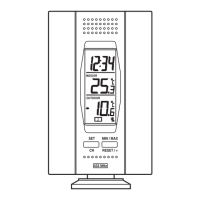
