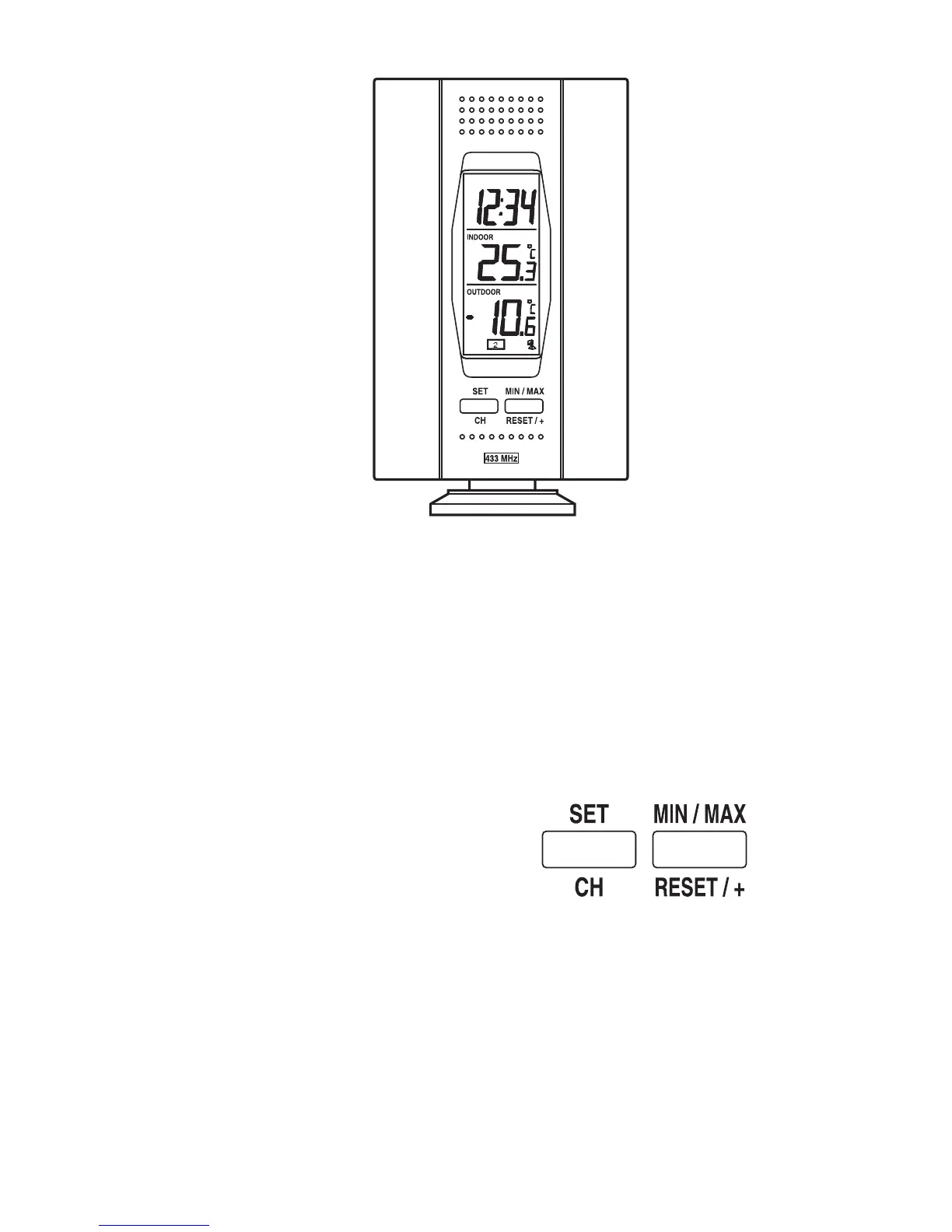5. The indoor temperature station should now
show: "-:- -" in the TIME LCD, and
temperatures in the INDOOR and
OUTDOOR LCD’s.
II. TIME
A. SETTING THE TIME
1. Press and hold the
"SET" button for
5 seconds, "12h" will appear in the
TIME LCD.
2. Press and release the "MIN/MAX" button to
select either 12h time (am/pm) or 24h time.
3. Press and release the "SET" button 2 times,
the hour will flash in the upper left corner.
7
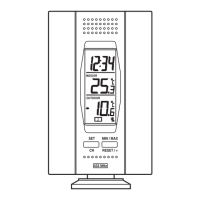