Any walls the signal will have to pass through
will reduce distance. An outdoor wall or window
will have 20 to 30 feet of resistance and an interior
wall will have 10 to 20 feet of resistance. Your
distance plus resistance should not exceed
80 feet in a straight line.
NOTE: Fog and mist will not harm your
remote temperature sensor, but direct rain must
be avoided. To complete the setup of your indoor
temperature station after the 10 minutes have
passed, please follow the steps below:
1. To set the time, press and hold the "SET"
button for 5 seconds.
Note: A "12h" or "24h" will appear on the top
line. ("12h" for AM/PM, "24h" for military
time)
a. To change between "12h" and "24h" press
and release the "MIN/MAX" button.
b. When you have your choice shown on the
display press and release the "SET" button
once.
2. Degrees Fahrenheit will now show.
a. To change between Fahrenheit and Celsius,
press and release the "MIN/MAX" button.
b. When you have your choice shown on the
display press and release the "SET" button
once.
4
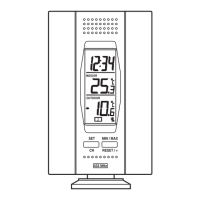
