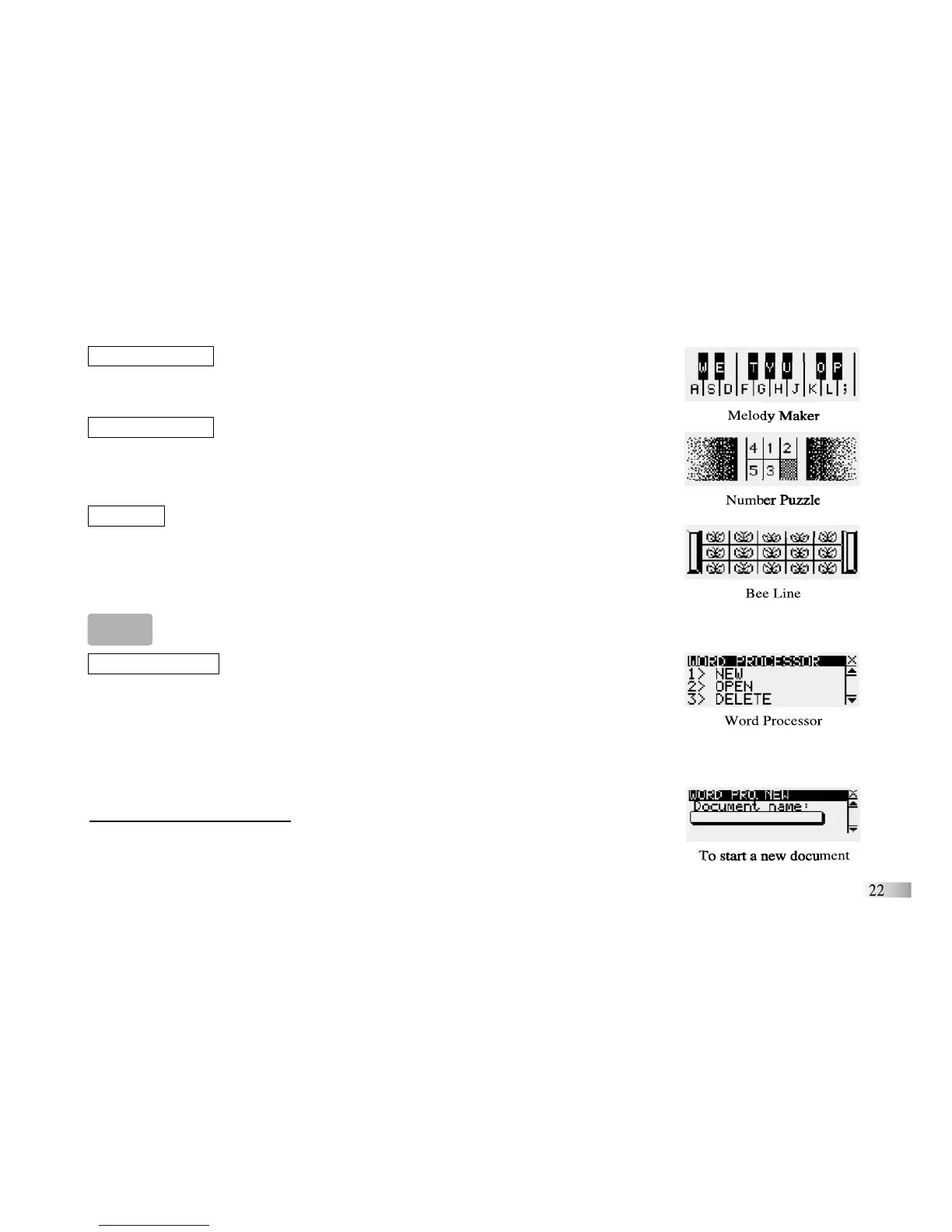Melody Maker
Use the keyboard to compose your own tunes and hear them played back. The screen
shows you which notes are on which keys. Press the [C] key to clear the melody memory.
Number Puzzle
Five number tiles are arranged on a 3x2 grid. The Accelerator Eclipse jumbles the tiles
up and you have to put them back in order. By clicking on a tile adjacent to the space
you can move it into the space.
Bee Line
You must pick all the flowers without uncovering a bee. When you select a flower with
the arrow cursor a number will appear telling you how many bees are in the squares
surrounding it. From these clues you must work out where the bees are so that you
can avoid them.
Tools
Word Processor
The Accelerator Eclipse contains a fully functional word processor.
When you select the word processor from the Tools menu you will be asked to type
in your password. If you have not already created a password you will be asked to
make one.The menu screen has four options: New, Open, Delete, and Print. Select
any of
these options with the arrow cursor or number keys.
1) Starting a new document
Select [New] from the menu screen. The document name screen will appears. Key
in a name for the document, maximum of eight characters, and press [Enter].
