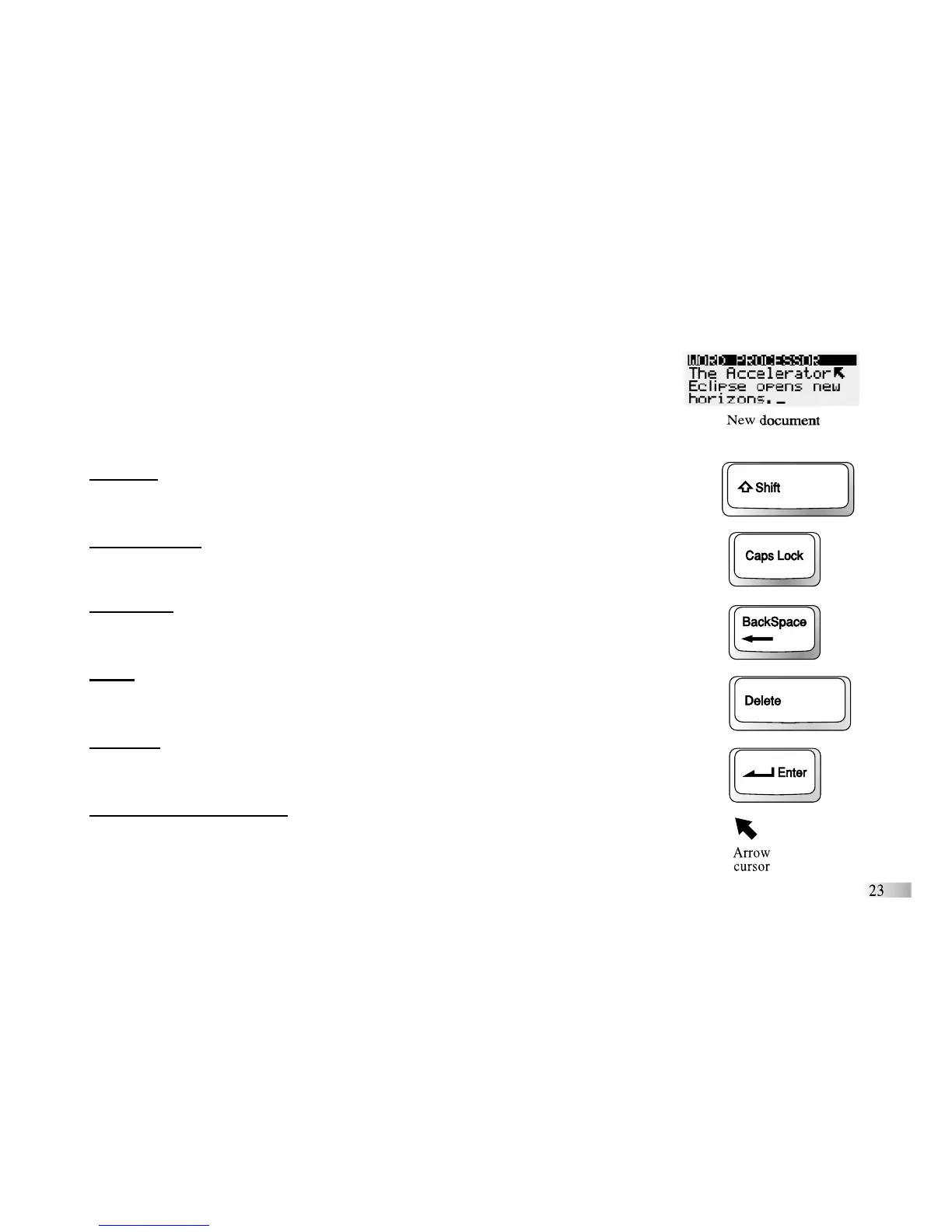The new document screen will appear. Use the character keys to type in and edit
your document. You can return to the word processor menu at any time by pressing
the [Esc] key. The document is automatically saved.
NOTE: If the storage capacity is full, a warning screen will appear and ask you to
delete a document before creating a new one.
Shift Key
Press this key while pressing another key to produce upper case characters or the
symbols shown in the top part of the key.
Caps Lock Key
Press this key to lock letters into upper or lower case.
Back Space
Press this key to delete the character to the left of the blinking cursor.
Delete
Press this key to delete the character to the right of the blinking cursor.
Enter key
Press this key to start a new paragraph.
Directional Cursor Buttons
Use this key to insert the flashing cursor anywhere in the text field.
(The blinking cursor cannot be moved beyond the limits of the active text.)