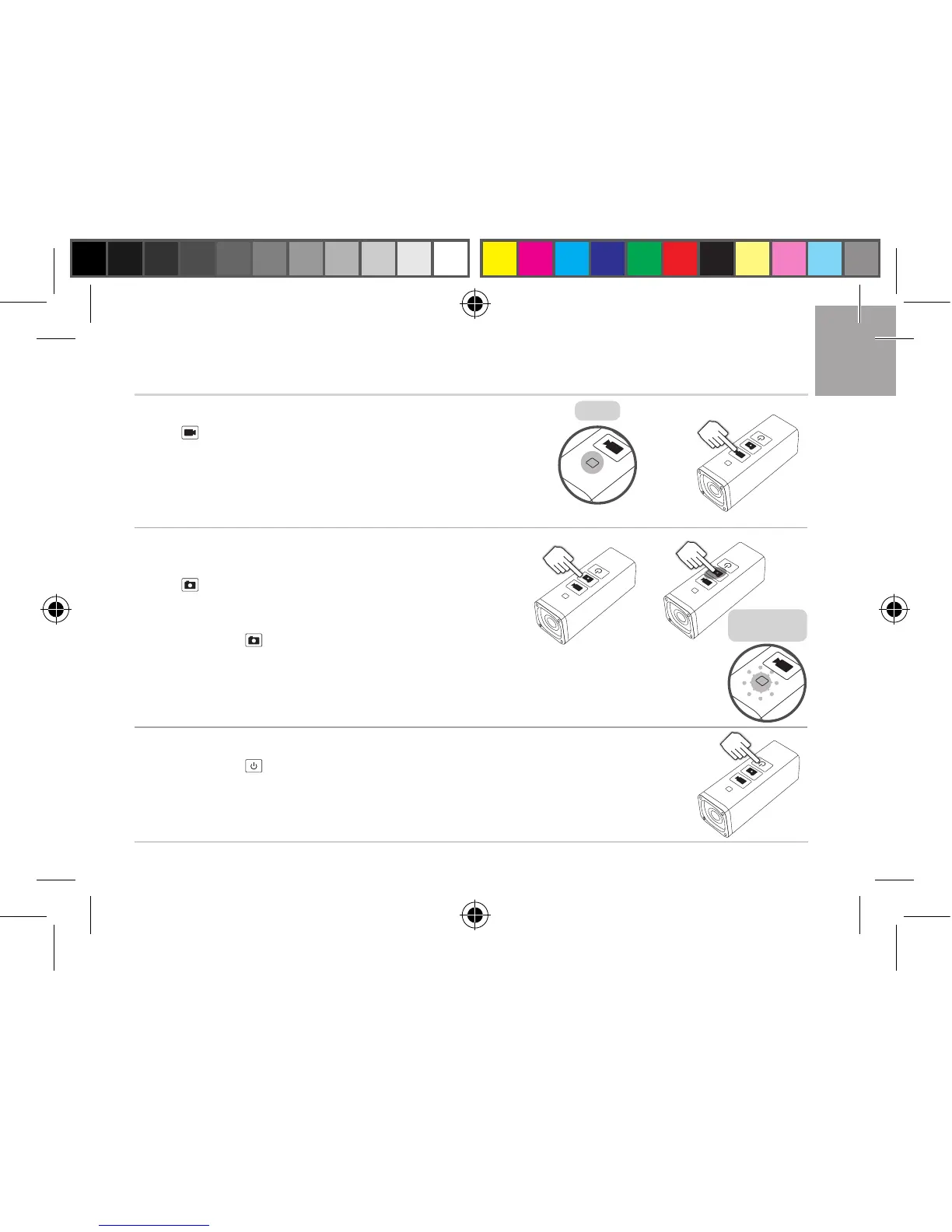ATCMini – 9
EN
RED
FLASHES
RED
Operation - Main Buttons
Power on / Off
Press and hold
to turn on / off the camera.
Video recording
Press
to start�
Press the button again to stop�
Camera beeps once and status indicator turns red.
Photo shooting
Single mode:
Press
to take one photo�
Continuous mode:
Press and hold to take 9 photos consecutively�
Camera beeps and status indicator flashes red
whenever a photo is taken.
