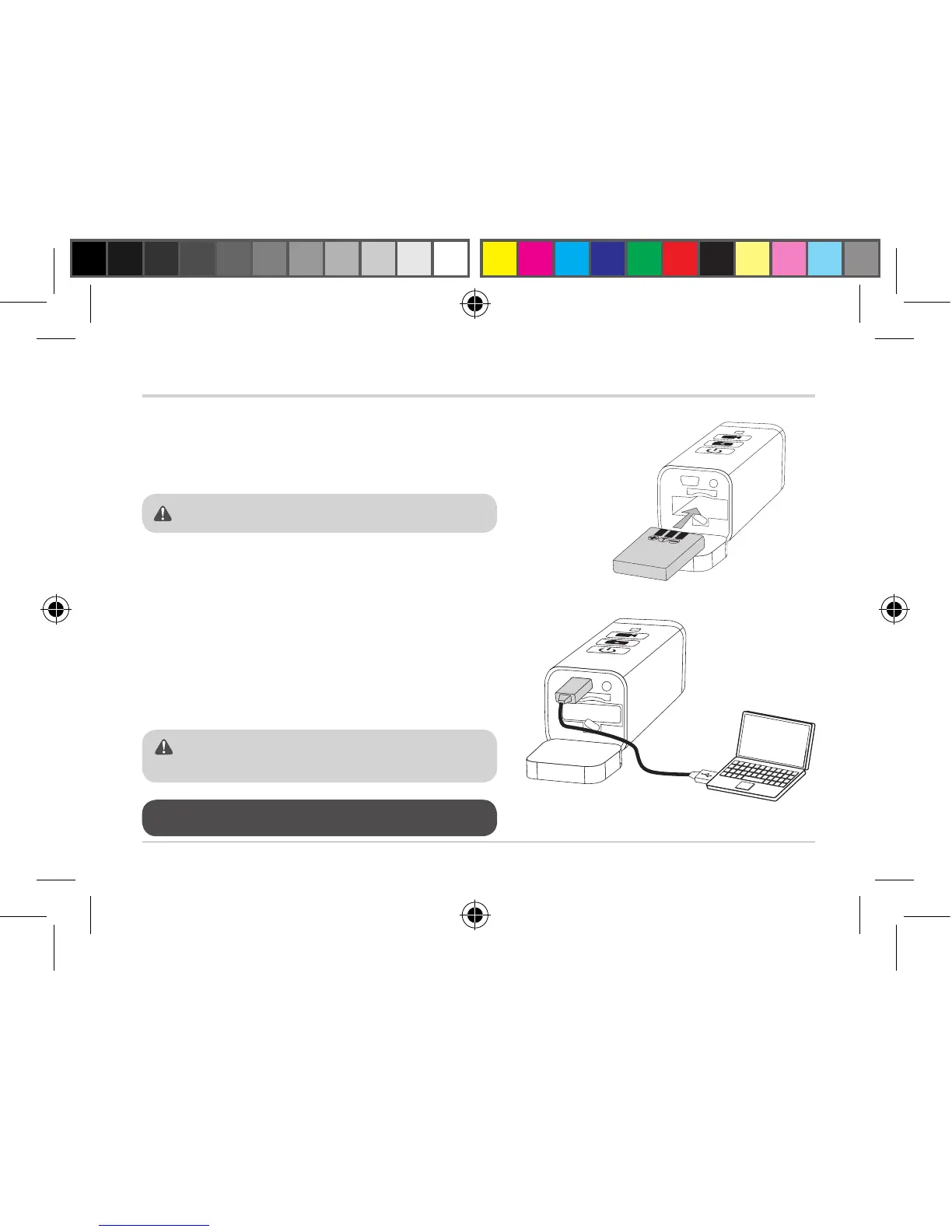ATCMini – 6
Operating Elements - Battery Installation & Charging
•
Insert the provided battery to the battery
compartment. The metal contacts should face
toward the camera.
• Lever the latch to pull the battery out�
1� Connect the camera to a USB port through USB
cable� The status indicator will ash green and
red alternately and two beeps will be generated.
2� When charging is nished, the status indicator
turns green and a long beep will be generated.
Remove the camera from the USB port.
Make sure the battery is locked in place�
Recharge the battery when the status indicator
ashes green. The battery is low.
Please fully charge the battery before rst use.
