Do you have a question about the Oregon Scientific AWS899 and is the answer not in the manual?
Details the physical components and buttons on the front of the unit.
Details the physical components and buttons on the rear of the unit.
Overview of the main menu structure and display elements.
Introduction to the remote sensor and compatible models.
Instructions for inserting batteries into the main and remote units.
Information on connecting the AC adaptor for main unit power.
Guide for installing the remote sensor, setting channel and format.
Explains reception time and how the signal strength is displayed.
How the unit automatically updates time and date via radio signals.
Process for the main unit to search for remote sensors.
Instructions to manually enable or disable radio-controlled clock signal reception.
General steps for navigating menus and changing device settings.
Guidance on using HOME, UP/DOWN, and ENTER buttons to navigate.
Steps to manually set the clock, including deactivating auto-synchronization.
How to adjust the time for a different time zone.
Configuration of two alarms, including daily or weekday settings.
Functionality of the snooze feature and viewing photos.
Adjusting weather calibration, temperature, and pressure units.
Setting altitude for accurate barometric measurements.
Adjusting system volume and silence mode for audible alerts.
Selecting still pictures or slide shows for the display.
Settings for wallpaper, display mode (still/slide show), and frequency.
Customizing system settings like language, rotation, contrast, and brightness.
Viewing current time, zone time, calendar, and alarms.
How to switch between different clock display formats (Digital, Analog, Classic).
Understanding the weather forecast symbols and their accuracy.
Quickly enabling or disabling alarm 1 or alarm 2 without entering settings.
Viewing current indoor/outdoor temperature, humidity, and comfort levels.
Resetting recorded minimum and maximum temperature/humidity values.
Displaying trends and min/max readings for temperature and humidity.
Switching between different sensor channels for readings.
Enabling automatic scanning through sensor channels.
Understanding the relationship between temperature and humidity comfort levels.
Viewing barometric pressure and UV index readings.
Interpreting UV index messages and recommended precautions.
Enabling automatic switching between different display screens.
Viewing downloaded photos and switching between them.
Step-by-step guide to transfer photos from a PC to the unit.
Activating or deactivating the keypad tone and background sound.
Restoring the unit to factory default settings.
List of default configurations for date, time, display, etc.
How the unit indicates low battery levels.
Guidelines for cleaning and handling the unit safely.
Important precautions and safety guidelines for product use.
Common problems and their remedies for the unit.
Detailed physical and operational specifications of the unit.
Detailed specifications for the remote sensor unit.
Information about the manufacturer and their product range.
Statement of compliance with EU directives.
Countries where the product has met RTTE approval standards.
| Brand | Oregon Scientific |
|---|---|
| Model | AWS899 |
| Category | Weather Station |
| Type | Wireless Weather Station |
| Display Type | LCD |
| Wireless Transmission | Yes |
| Wind Speed Measurement | Yes |
| Rainfall Measurement | Yes |
| Indoor Temperature | Yes |
| Outdoor Temperature | Yes |
| Indoor Humidity | Yes |
| Outdoor Humidity | Yes |
| Weather Forecast | Yes |
| Radio Controlled Clock | Yes |
| Temperature Display Units | °C / °F |
| Wireless Transmission Range | Up to 100m |
| Power Source | Battery |
| Wind Speed Range | 0 to 180 km/h (0 to 112 mph) |










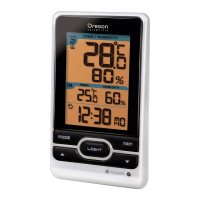

