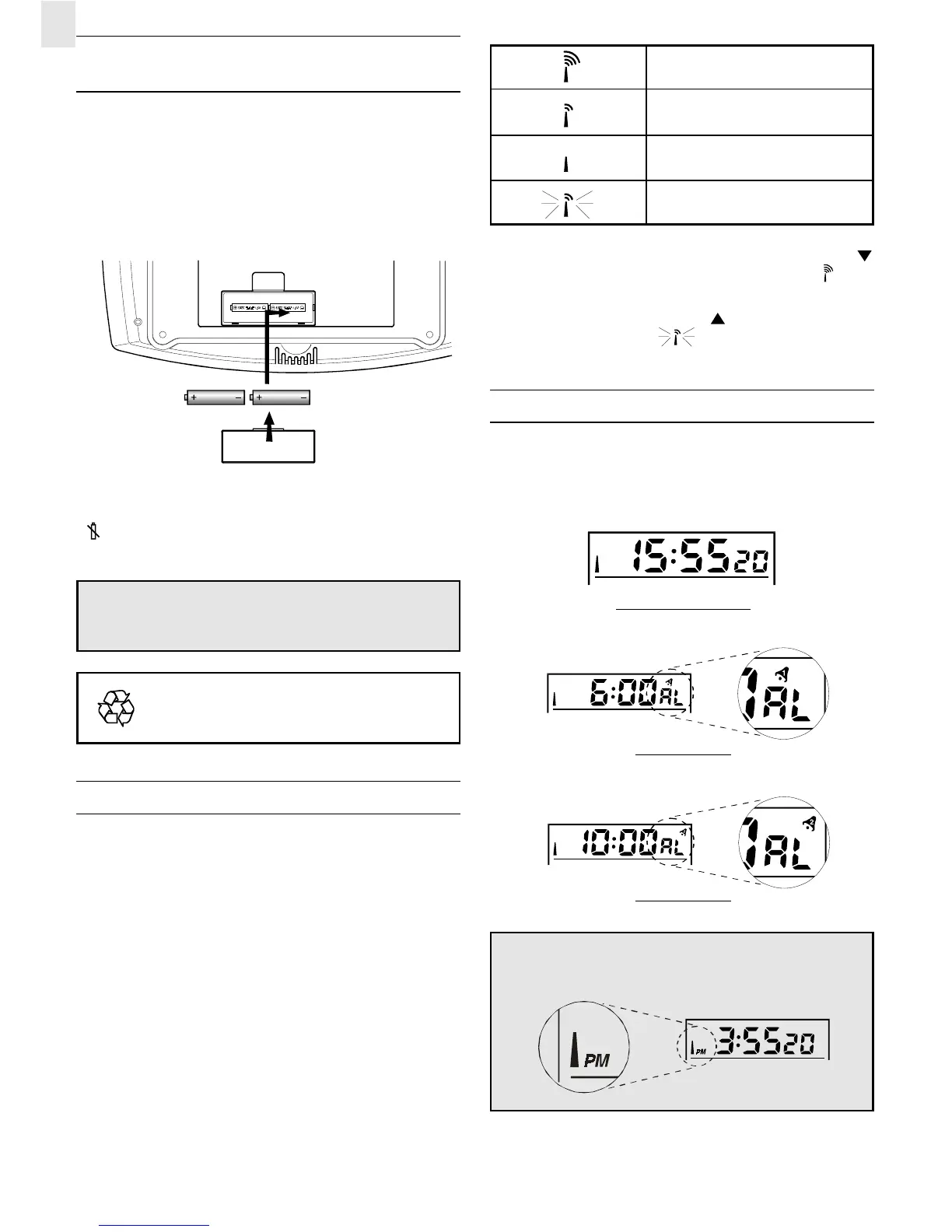2
GB
INSTALLING OR REPLACING
BATTERIES
This unit uses two UM-3 or “AA” size 1.5V batteries.
To insert batteries:
1. Pull the door tab and click open the door.
2. Insert the batteries strictly according to the polarities shown
therein.
3. Replace the door until it clicks in place.
[
] Replace the batteries when the battery low indicator lights
up.
Note: Immediately after inserting the batteries, all the
segments on the LCD screen will light up briefly before
displaying the time and calendar modes.
If not disposed of properly, batteries can be harm-
ful. Protect the environment by taking exhausted
batteries to authorized disposal stations.
ABOUT RADIO RECEPTION
The JM828CD is designed to automatically synchronize its cal-
endar clock once it is brought within range of the Frankfurt
DCF77 radio signal [UK version, Rugby (radio signal MSF)].
When the JM828CD is within range, the radio-control mecha-
nism will override all manual settings.
Upon receiving a radio signal, the Radio Reception Icon will start
to blink. Generally, complete reception take 2 to 10 minutes
depending on the strength of the radio signal.
When the reception is complete, the Radio Reception Icon will
stop blinking.
For better reception, place the clock away from metal objects and
electrical appliances to minimize interference.
Strong
Weak
No reception
Receiving signal
If you wish to disable the auto-reception feature, press the
button for three seconds. The radio reception signal [ ] will
disappear. The unit will not respond to radio signals.
To enable the feature again, press the
button for three seconds.
The radio reception signal [ ] will start blinking to initiate
reception automatically.
HOW TO USE THE JM828CD
NAVIGATIONG BETWEEN CLOCK / ALARM DISPLAYS
Press CLOCK/ALARM KEY to alternate the top line between the
clock and two alarm displays.
Current time and date
Alarm 1 display
Alarm 2 display
Note: The UK version will feature a 12-hour A.M. / P. M.
time display format.
