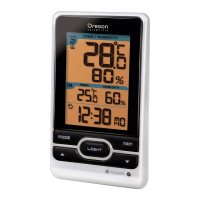5. DOWN: decrease setting values: press and hold
for rapid decrease
6. SEARCH: press and hold to enforce a search for
the rain gauge and remote thermo sensor
7. MODE: change setting/clock display
8. Removable table stand: for securing the main unit
on a at surface
REAR VIEW
1. Antenna: receives radio signal from rain gauge
and remote thermo sensor
2. Wall mount hole
3.
RAIN ALERT: an alert for excessive rain
In/mm: inch/millimeter (rain rate unit)
˚C/˚F: temperature unit
4. Battery compartment
5.
RESET: reset the unit to default settings
LCD DISPLAY
1. TODAY: today’s rainfall indicator
2. Indicates on which previous day (1-9) is the displayed
data recorded

