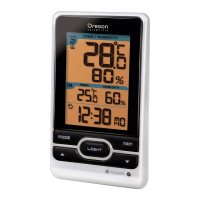What to do if my Oregon Scientific RMR616HGA clock is wrong?
- MMary PatrickJul 28, 2025
If your Oregon Scientific Weather Station clock is not showing the correct time, you can try the following: 1. Adjust the batteries. 2. Press the RESET button. 3. Manually activate the Atomic Clock feature. You can also try disabling the Atomic Clock feature.