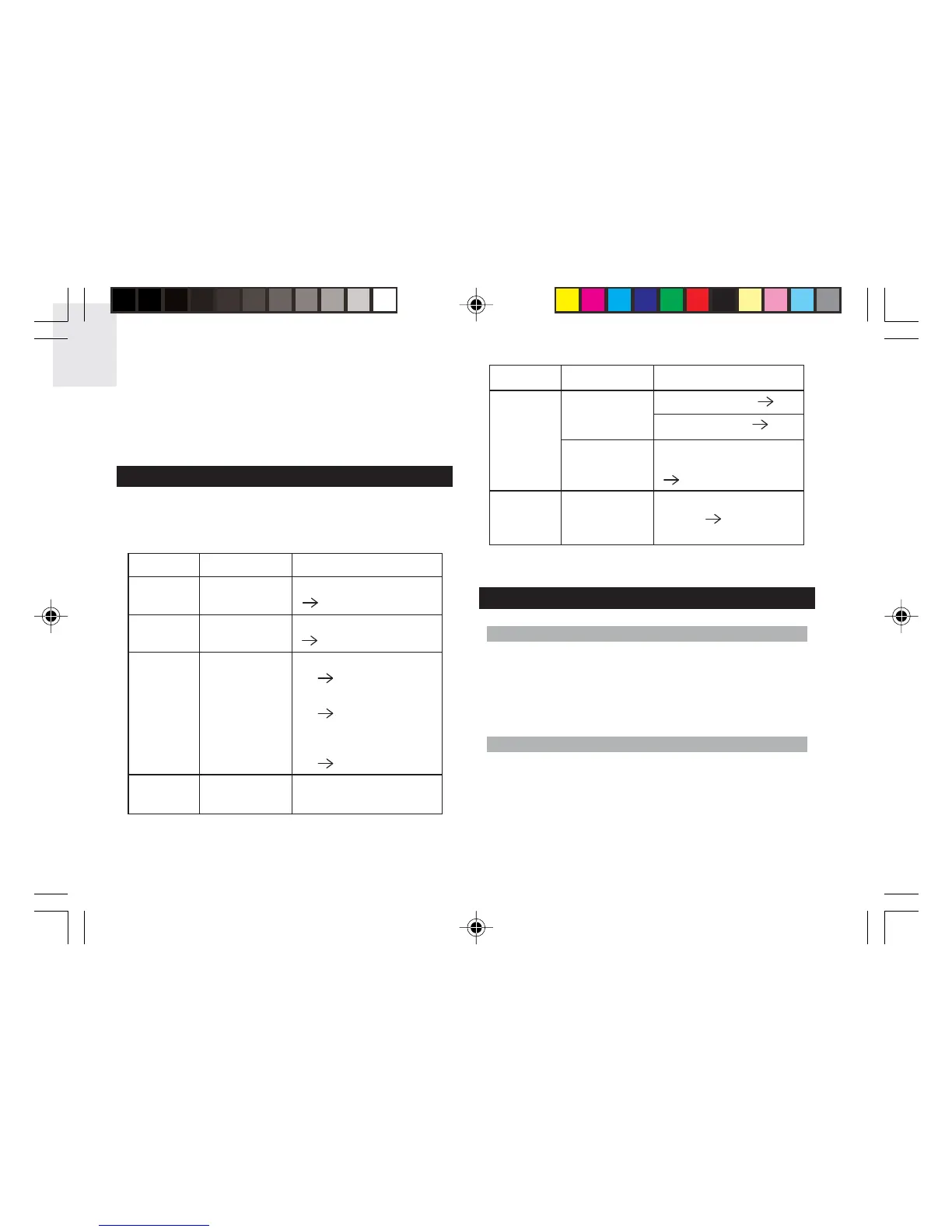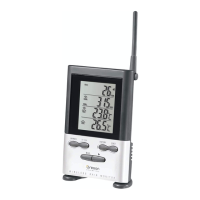EN
12
Do not make any changes or modifications to this
product. Unauthorized changes may void your right to
use the product. The technical specification of this
product and contents of this user guide are subject to
change without notice. Images not drawn to scale.
TROUBLESHOOTING
Check here before contacting our customer service
department.
Problem Symptom Remedy
Calendar
Strange date /
month
Change language
(
9)
Clock
Cannot adjust
clock
Disable Atomic Clock
(
9)
Problem Symptom Remedy
Data does
not match
main unit
Initiate a manual sensor
search (
8)
Cannot auto-
synch
1. Adjust batteries.
(
6)
2. Press RESET
(
11)
3. Manually activate
Atomic Clock feature
(
9)
Cannot
change
channel
Check sensors. Only
one sensor is working
(
6)
Check batteries (
6)
Check location (
6)
Temp Shows "LLL"
or "HHH"
Temperature is out-of-
range
Remote
sensor
Cannot locate
remote
sensor
SPECIFICATIONS
MAIN UNIT DIMENSIONS
L x W x H 230 x 30.5 x 66 mm
(9.06 x 1.20 x 2.60 inches)
Weight 248 grams (8.75 ounces)
with batteries with battery
REMOTE SENSOR DIMENSIONS
L x W x H 92 x 60 x 20 mm
(3.6 x 2.4 x .79 inches)
Weight 63 grams (2.22 ounces)
without battery
RMR616HGA lab test R2 1/17/04, 5:03 PM12
