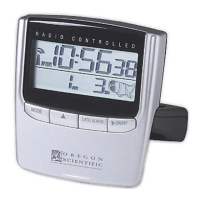3
GB
Features
• Automatic setting of clock by radio signal from the US Atomic Clock
• Time display with Hour, Minutes, Seconds and Date
• Day of the week displayed in one of three languages (English, French or
Spanish)
• Dramatic blue HiGlo
TM
electroluminescent backlight
• Alarm with eight-minute snooze
• Crescendo Alarm increases in volume and intensity
• Signal Reception Strength indicator
• U.S. Map icon shows user selected time zone
• Automatic adjustment for Daylight Savings time
• Low Battery indicator
Description of Function keys (Figure A)
Snooze/light (Figure A.1)
Pressing the bar on the top of The Radio Controlled Clock activates the HiGlo
TM
electroluminescent backlight for 5 seconds. When the alarm sounds, pressing this
Snooze/Light bar also activates the eight-minute snooze function.
+ Advance Key (Figure A.2)
This key is used for manually setting the time, alarm time or calendar functions.
Please refer to the Manual Setting instructions in these instructions for further
information.
NOTE: Pressing once advance the setting by increments of 1: holding the
button down for more the three seconds will accelerate the setting to rapid
advance mode.
WARNING: The
key also is used to reactivate the signal reception process
should it become disable. Please see the Trouble Shooting section for further
information.
ZONE (Figure A.3)
The Radio Controlled Clock is designed to automatically adjust the time signal to
the user selected North American time zone – Pacific, Mountain, Central or East-
ern. Pressing the ZONE button once advances the time zone setting (see US map

