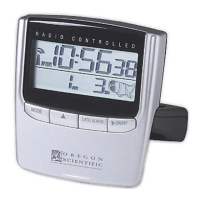4
GB
figure A.9). Once the desired time zone block is highlighted on the map, the time
will automatically adjust accordingly.
WARNING: Do not press and hold the ZONE button for more than three seconds.
Use the single press method to set the time zone. Holding the button will turn off
the automatic time signal reception. Please see the Trouble Shooting section for
further information.
[]ON/OFF (Figure A.4)
This button turns the alarm function on and off. Touching the button one time will
either turn the alarm on or off. Please refer to the Alarm Setting instructions for
further information.
NOTE: When setting the alarm time, the alarm is automatically turned on. If the
bell icon [ ] is visible, the alarm is “on”.
Touching the ON/OFF button one time will either turn the Alarm function on or
off.
If you want to stop the daily alarm white leaving the pre-set time for the follow-
ing day’s wake-up, press the ((•)) ALARM button. Pressing the ON/OFF button
to stop the wake up alarm will deactivate the alarm function.
MODE (Figure A.5)
Press the MODE key once to switch between the display of either the Day of the
Week or Seconds on the clock. Radio Controlled Clock will continue to display
the selected function (Day or Seconds) until the MODE button is pressed again.
IMPORTANT: Holding the MODE key for more than three seconds turns on the
manual mode for setting the time, date, year and language (English/French/
Spanish). Please refer to this section for specific setting instructions.
((•)) ALARM (Figure A.6)
Press the ((•)) ALARM key once to show the alarm time.
The ((•)) icon is displayed in the lower left portion of the screen to alert you that
the display is showing the time. To return to the month and date display, press the
((•)) ALARM key once. To set the alarms please refer to the section on setting the
Alarm.
NOTE: The Radio Controlled Clock will continue to display the selected function
(Alarm Time or Date) until the ((•)) ALARM button is pressed again.

