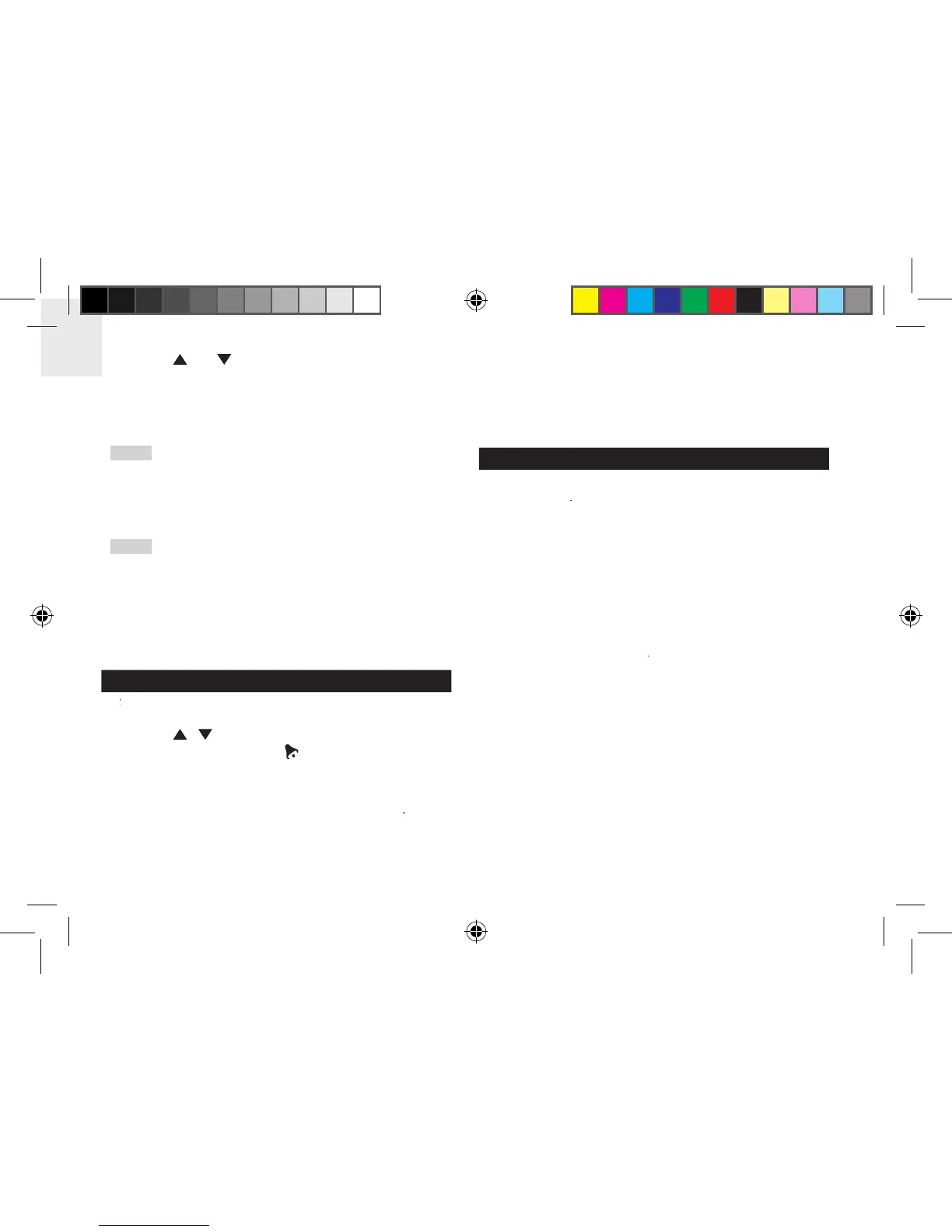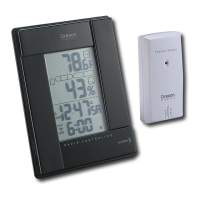4. The setting sequence is: time zone offset, 12/24 hour
The time zone offset can be used to set the
The time zone offset can be used to set the
clock up to + / - 9 hours from the received clock signal
time. If you have disabled the clock signal reception (i.e.
manually setting the clock), do not set a value for time
The language options are English (E), German
The language options are English (E), German
(D), French (F), Italian (I), and Spanish (S).
To switch the clock display:
to silence it for 8 minutes.
and activate it again after 24 hours.
To toggle temperature unit:
To view outdoor sensors temperature readings:
To auto-scan between sensors:
for 2 seconds. Each sensor’s
data is displayed for 3 seconds.
To toggle between current, minimum and maximum
records for the selected sensor:
RMR683HG_M_EN_RC3.indd 8 2006.5.26 11:11:16 AM
