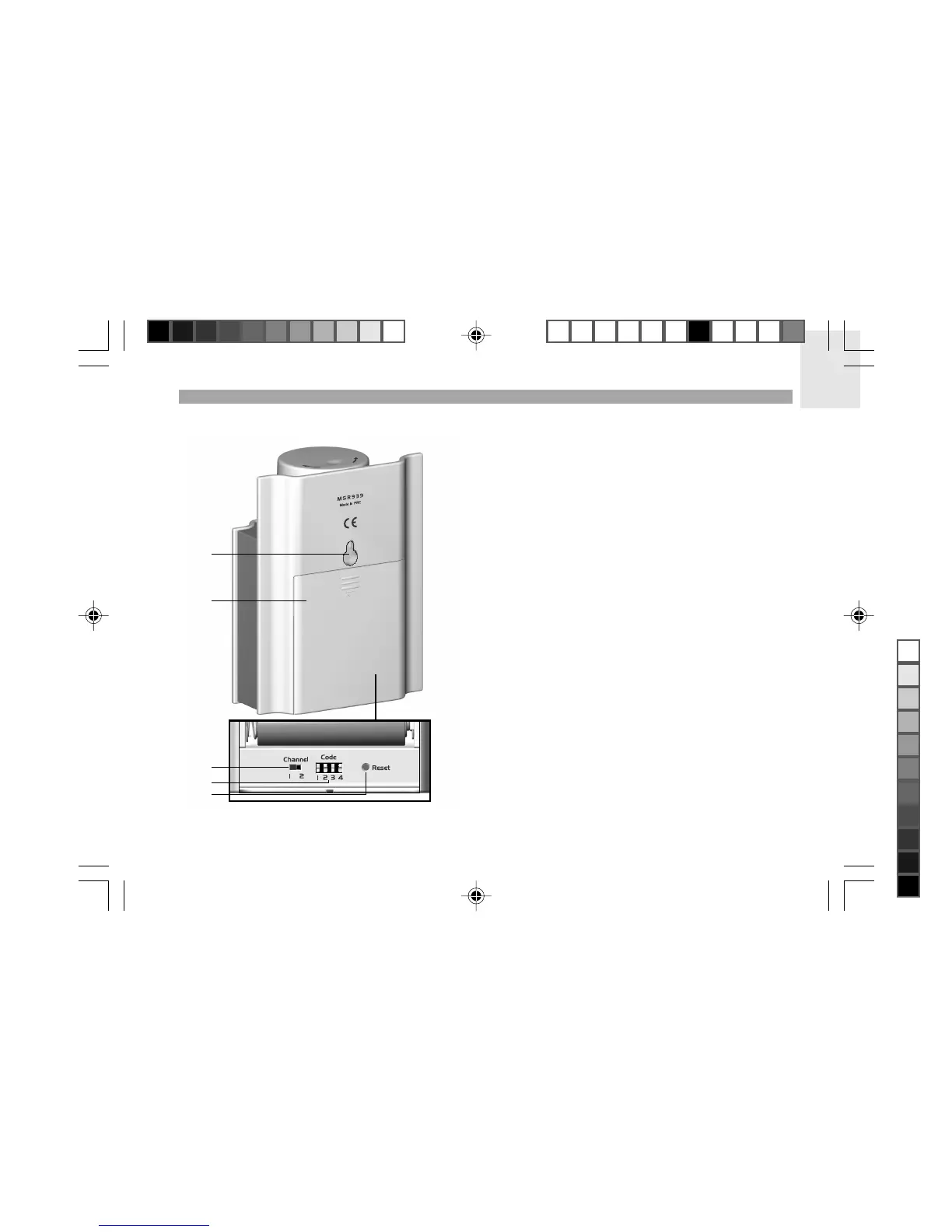EN
9
REMOTE MOTION SENSOR (MSR939) - BACK VIEW
1. Wall Mount
2. Battery Compartment (cover on)
• Uses 3 x UM-3 / AA 1.5V batteries.
3. CHANNEL 1 / 2
• Slide to select either Channel 1 or Channel 2.
4. CODE switch
• Slide to change the Code.
5. RESET hole
• Insert a thin blunt instrument to return all values
to the default settings.
1
2
3
4
5
RMR939P English R8 OP 8/23/04, 11:55 AM9
Black
