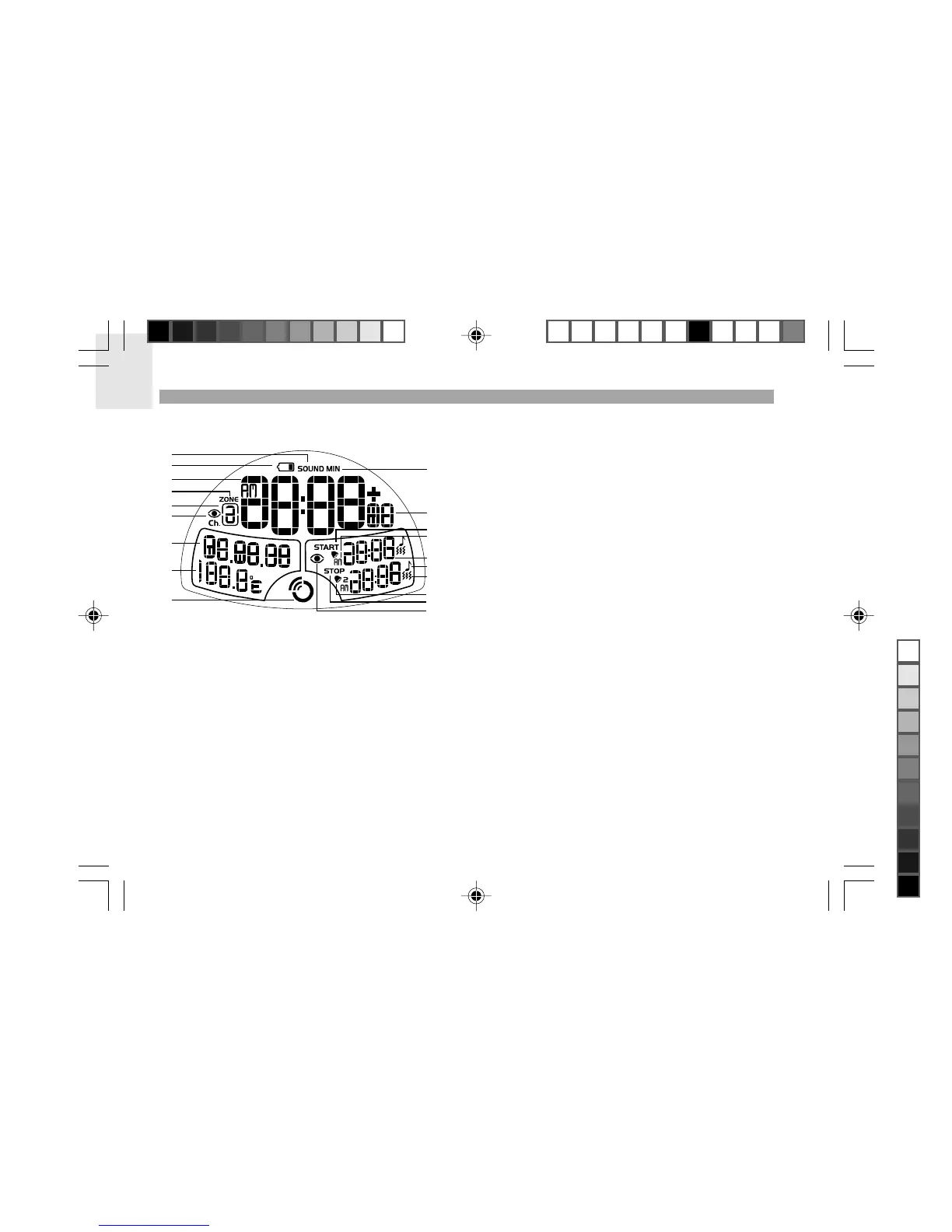EN
6
LCD DISPLAY
1. SOUND
• Appears when the sleep function is activated.
2. Battery Low icon
• Appears when the clock batteries are low or, no
batteries are installed and only the AC adaptor is
connected.
3. Time
• HH / MM, 12- / 24-Hour, AM / PM.
4. ZONE
• Appears when you are in the Time and Zone Hour
Offset display.
5. Channel 1 / 2
• Ch.1 or Ch.2 will appear when the related motion
sensor is activated.
6. Motion Alarm ON icon
7. Calendar
• DD / MM / YY or MM / DD / YY.
8. Temperature
• °C / °F.
9. Radio Frequency (RF) Reception icon
• Shows the strength of the reception signal.
2
3
5
6
7
8
9
1
1
10
12
13
14
15
16
17
18
19
4
1
RMR939P English R8 OP 8/23/04, 11:55 AM6
Black
