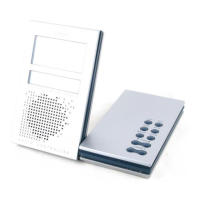2
GB
A2. [ ] Battery-low indicator
- Displays when battery power of clock is low
A3. [
] Battery-low indicator
- Displays when battery power of radio is low
A4. [
] Radio-reception icon
- Indicates the strength of the reception of clock radio signal
A5. [RADIO] BUTTON
- Press to turn on or off the radio function
A6. [AM/FM] BUTTON
- Press to change between AM or FM radio band (when Radio
is On)
A7. [+ TUNING -] BUTTONS
- Press to increase/ decrease the frequency setting
(when Radio is On)
- Press and hold for 2 seconds to trigger radio auto-search
function (when Radio is On)
A8. [STATION] BUTTON
- Press to switch among the 8 preset stations in the respective
AM or FM radio band (when Radio is On)
- Press and hold for 2 seconds to enter the preset radio station
setting mode (when Radio is On)
A9. [VOL + & VOL -] BUTTONS
- Press to increase / decrease the volume
(when Radio is On)
- Press to increase/ decrease the values in setting modes
- Press and hold for 2 seconds to activate/ deactivate the auto-
reception of RF clock radio signal (When Radio is Off)
TOP VIEW
B1. [SLEEP] BUTTON
- Press to turn on the radio and activate the Sleep Timer function
- Press again to select the time period for the sleep-timer
(auto-off) feature: 15, 30, 60, 90 or 120 minutes
B2. [SNOOZE/ LIGHT] BUTTON
- Press to turn on the EL backlight and projection for 5 seconds
- Press to change the projected image when projection is On
- Press to stop the alarm sound and activate the 8-minute
Snooze function (for Beep alarm only)
B3. [MODE] BUTTON
- Press to toggle among the calendar clock display modes
- Press and hold for 2 seconds to enter the clock setting mode
RRM968PM_EN_R0 7/7/04, 11:01 AM2

