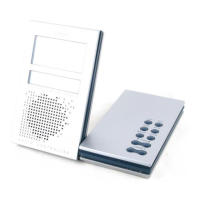3
GB
SIDE VIEW
C1. [ALARM ON/OFF] BUTTON
- Press to turn on/off the alarm function
C2. [ALARM] BUTTON
- Press to display the alarm function
- Press and hold for 2 seconds to enter the alarm-time setting mode
C3. [PROJECTION ON
] BUTTON
- Slide to enable/disable continuous projection
(when Adapter is connected)
C4. HEADPHONE JACK
PROJECTION UNIT
D1. [180º ROTATION] BUTTON
- Press to flip the projected image horizontally
D2. [FOCUS] KNOB
- Rotate to adjust the focus of projection
D3. [IMAGE ROTATION] KNOB
- Rotate to change the image 90º to the left or right
RRM968PM_EN_R0 7/7/04, 11:01 AM3

