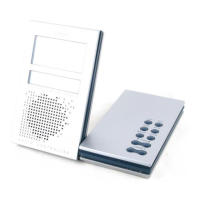9
GB
decreasing until a clear channel is found. Once this function is
activated, you can release and stop pressing the button.
HOW TO PROGRAM A PRESET
STATION
This unit allows you to program up to 8 FM and 8 AM radio stations
in the memory. To do so:
1. First press [AM/FM] to select the AM or FM frequency.
2. Select a station number by pressing [STATION].
3. Locate the desired radio frequency by using [+TUNING -].
4. Press and hold [STATION] for 2 seconds to confirm and exit
the setting mode.
HOW TO USE THE SLEEP (AUTO-OFF)
FUNCTION
With this Sleep function, the radio will be automatically switched
off after a pre-set period of time.
1. To set the sleep function, press [SLEEP]. “0 min” will be
displayed.
2. Press [SLEEP] again to select the period of time (120, 90, 60,
30 or 15 minutes)(when the function is activated the “Sleep”
icon will flash).
3. Wait for about 5 seconds and the sleep function will be activated
automatically.
Section III — Indoor Thermometer
DISPLAY OF INDOOR TEMPERATURE
Once batteries are installed into the main unit, it will start to detect
the indoor temperature and the data will be displayed. The
temperature shown is in degree Celsius (°C). The unit is capable of
measuring temperature within the -5°C and +50°C range. If the
temperature goes above or below that, “HHH” or “LLL” will be
displayed correspondingly.
Section IV — Projection
HOW TO USE THE PROJECTION
The projection makes it easier for you to read the current time or
alarm time with alarm status and indoor temperature at night. To
use the feature,
1. Press [SNOOZE/LIGHT] to turn on the projection for 5
seconds. The current time with alarm status and indoor
temperature will be projected onto the surface the lens is facing.
RRM968PM_EN_R0 7/7/04, 11:01 AM9

