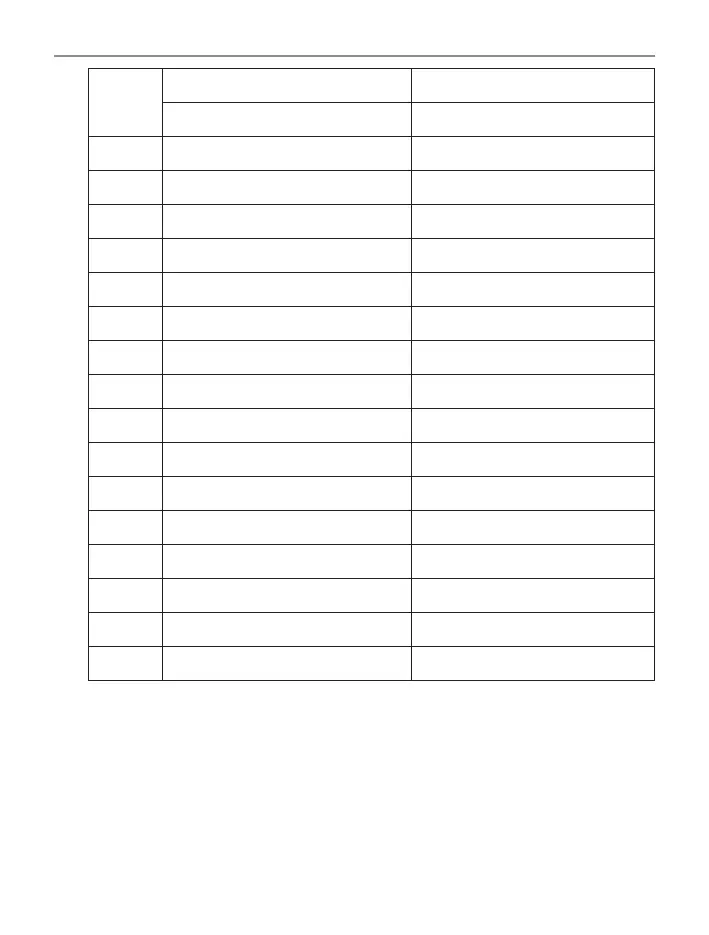22
Operations
CH and
Number
Simplex mode Transmit/Receiver Duplex mode Transmit/Receiver
Frequency (MHz) Frequency (MHz)
1 476.425 477.175 CH31
2 476.450 477.200 CH32
3 476.475 477.225 CH33
4 476.500 477.250 CH34
5 476.525 477.275 CH35
6 476.550 477.300 CH36
7 476.575 477.325 CH37
8 476.600 477.350 CH38
41 476.4375 477.1875 CH71
42 476.4625 477.2125 CH72
43 476.4875 477.2375 CH73
44 476.5125 477.2625 CH74
45 467.5375 477.2875 CH75
46 476.5625 477.3125 CH76
47 476.5875 477.3375 CH77
48 476.6125 477.3625 CH78
For this example we are adopting CH01 as the channel being used for
repeater use.
1. Press Menu to display Duplex setting.
2. Turn the Jog Wheel to change the setting between ON and OFF.
Note: You can only turn Duplex on when you are on a duplex channel.
3. Press PTT to save & exit from the menu mode.
4. Duplex on icon is displayed when a selected channel is set to Duplex
mode. See LCD Icons & Indicators on page 10 No.3.