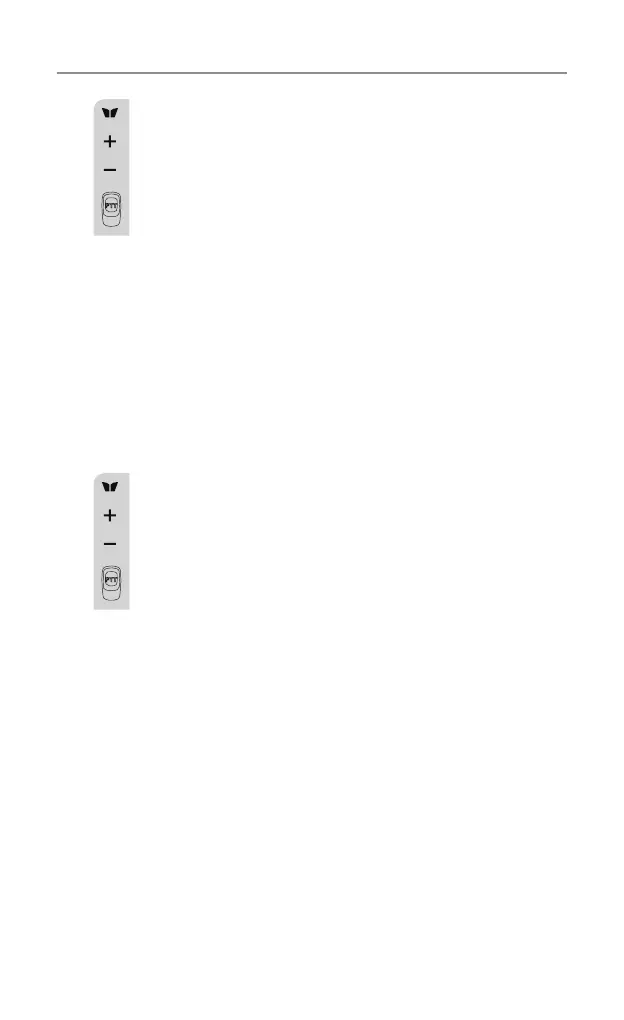17
a.PresstheMENU button 5 times, “VOX” icon will be
displayed and “OFF” ashes on the LCD screen.
b.Pressthe+buttontosettheVOXsensitivityinto
maximum level (the maximum level is “3 ”.) To deactivate
theVOXfunction,pressthe– button until “OF” appears
on the LCD Screen.
c.PressthePTTbuttontoconrmyoursetting.“VOX” will
steadilyappearontheLCDScreenaslongastheVOX
feature is activated.
VOXoperationisnotrecommendediftheradiowillbeusedina
noisy or windy environment.
Activating the Auto Channel Scan
Channel scan searches for active signals in an endless loop for all
80 channels, 38 CTCSS codes and all 83 DCS codes.
Scanchannels:PresstheMENU button 6 times, “SCAN”
icon will display on LCD screen.
Pressthe+ or – button to begin scanning channels
when an active signal is detected, channel scan pauses
on the active channel.
ScanCTCSSchannels:PresstheMENU button 7 times,
CTCSS flashes on the LCD screen press the + or –
button to begin scanning the CTCSS from 1-38.
ScanDCSchannels:PresstheMENU button 8 times, DCS
ashesontheLCDscreen.Pressthe+ or – button to
begin scanning DCS code 1-83.
PressthePTTbuttontoconrmyoursetting.
Operation
