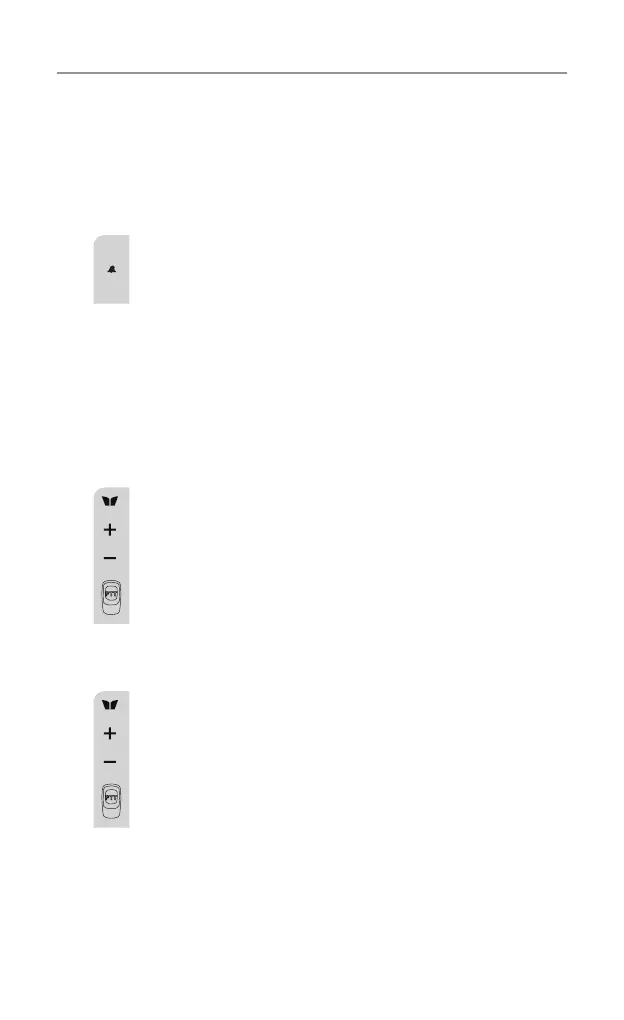18
Vibrator and Call alert
Your radio can alert you to incoming signal by emitting an audible
call tone and vibration signal.
Call-Ring tone
You can send a Call-ring tone to other radio users to give
an alert that you want to communicate with them.
Press the CALL button
You will hear a ring tone for about two seconds; “TX” icon
appears on the LCD screen. Any other units within the
transmitting range and tuned to the same channel and sub-
channel (if applicable) will hear the Call-ring tone.
Selecting a Call- Ring tone
Your UHF2500 is equipped with 15 different types of Call-Ring tones.
a.PresstheMENU button 9 times, the “C01” icon will
display and ash on the LCD Screen.
b.Pressthe+ or – button to select the desired Call-ring
tone. A respective Call-Ring tone sound will be played
when changing from one tone to another.
c.PressthePTTbuttontoconrmyoursetting.
Activating the Vibrator mode
a.PresstheMENU button 10 times; “1” ashes on the LCD
Screen.
b.Pressthe+ or – button to activate the vibrator function.
c.PressthePTTbuttontoconrmyoursetting.
Note: Vibrator and Call tone can be activated at the same time.
Call ring tone calling is only allowed to operate for a maximum of
3 seconds and it is only possible to operate once in any 60 seconds
period.
Operation
