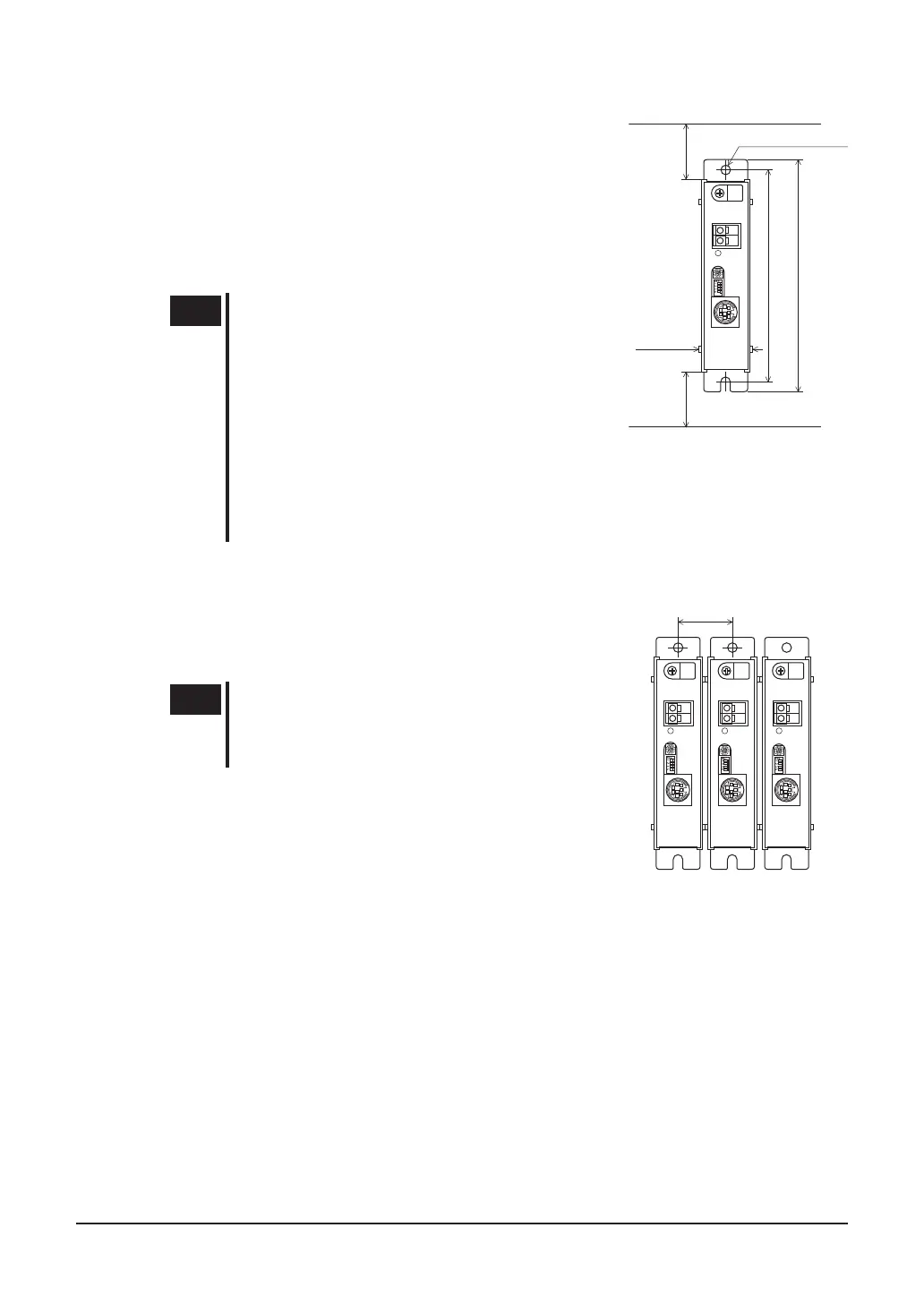-
16
-
2 Installation
2.2 Installing the driver
The driver is designed with the presumption that heat radiation
due to air convection or heat radiation due to heat conduction to
the enclosure will occur. Install the driver to a fl at and smooth
metal plate with high heat conductivity using two screws (M4: not
included).
Install the driver so that there is clearance of 20 mm (0.79 in) or
more in the vertical direction from the enclosure or other devices.
Note
•
Install the driver in an enclosure whose pollution
degree is 2 or better environment, or whose
degree of protection is IP54 minimum.
•
Do not install any equipment that generates a
large amount of heat or noise near the driver.
•
Do not install the driver underneath the controller
or other equipment vulnerable to heat.
•
Check ventilation if the ambient temperature of
the driver exceeds 40 °C (104 °F).
•
Be sure to install the driver vertically (vertical
position).
When installing two or more drivers in parallel, it is possible
to install them closely. If drivers are installed closely, the heat
generation of the inside drivers becomes high. Install the less
frequently used drivers toward the inside.
Note
When drivers are installed closely, be sure to
monitor the driver overheat alarm or the driver
overheat warning. If these abnormalities occur, be
sure to take measures such as cooling etc.
20 mm
(0.79 in)
or more
20 mm
(0.79 in)
or more
Ø4.5 mm (Ø0.18 in)
27 mm
(1.06 in)
120 mm (4.72 in)
110 mm (4.33 in)
27 mm
(1.06 in)