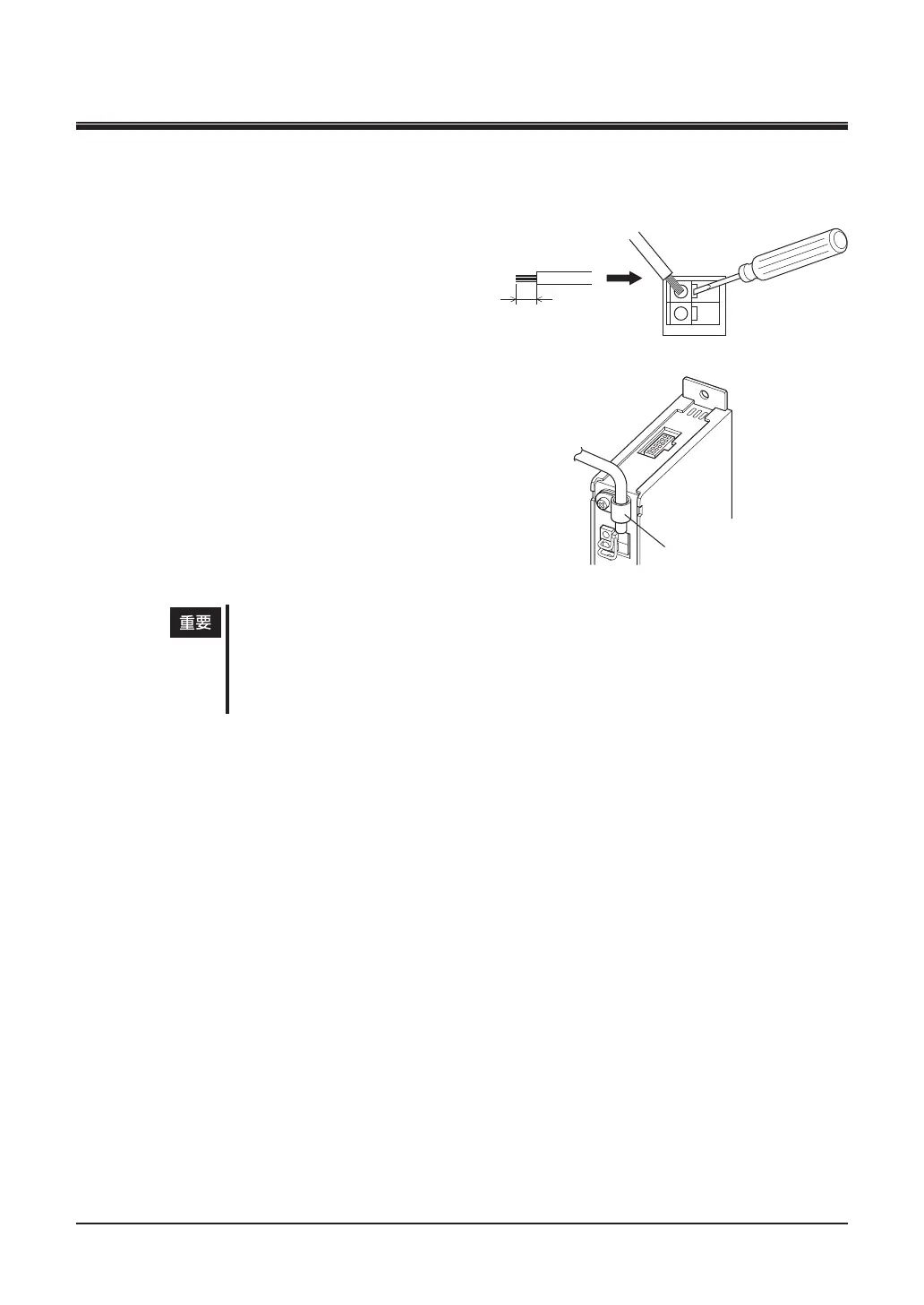-
27
-
3 連 接
3 連 接
下面就電源的連接方法和輸出入信號的連接方法進行說明。
3.1 電源的連接
1.
剝開電源電纜線(AWG24 ~ 16:0.2 ~ 1.25
mm
2
)的絕緣被覆 11 mm,並連接至電源
輸入端子(紅:+DC24 V、黑:GND)。
2.
以電纜線夾鉗固定電源電纜線。
緊固轉矩:0.5 ~ 0.6 N · m
適用電纜線徑:
Ø
5.9 ~ 6.9 mm
•
請務必固定電源電纜線,否則振動有可能造成斷線。
•
請注意電源的極性。接錯電源的極性有可能導致驅動器破損。
•
請勿將驅動器的電源電纜線與其它電源線或模組產品電纜線在同一配線管中配線,
否則雜訊有可能造成錯誤動作。
•
如果電源電纜線或模組產品電纜線所發出的雜訊造成問題,請使用鐵氧體磁芯。
■
與運轉相關的資料設定
電源與模組產品的連接完成後,請使用資料編輯軟體
EZED3
或程式操作台
MPC10
,設定與運
轉相關的資料。
設定方法請參閱用戶手冊。
■
關於購入驅動器單體時的初期化
只購入驅動器單體或為了維修而購入等,分別購入驅動器和模組產品時,請務必使用資料編輯軟
體
EZED3
進行初期化。
進行初期化時,請先連接驅動器與模組產品,在接通電源的狀態下進行。關於驅動器的初期化,
請參閱
EZED3
的使用說明書。
11 mm
ႬྜႬᢠጤַ႓