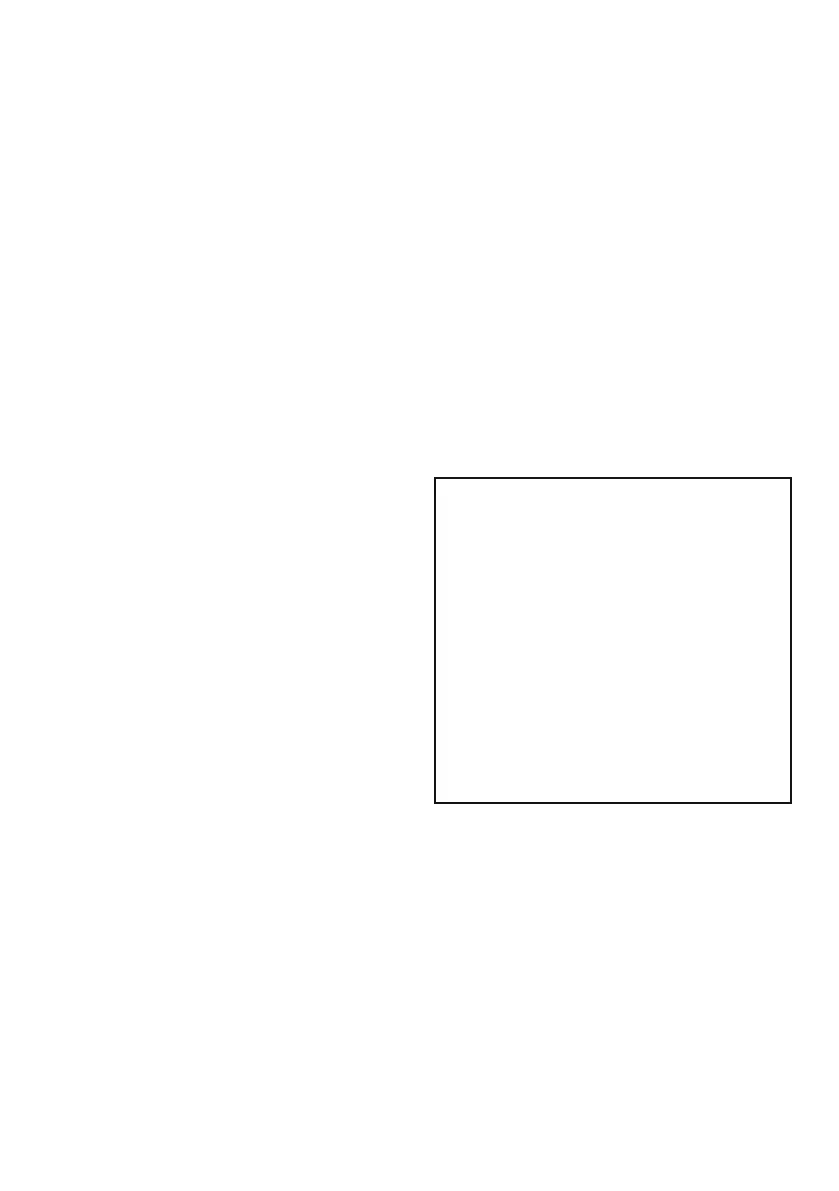17
Please note: the DRY GAIN control is not active when the pedal is in BYPASS mode.
RE-AMP EQ CONTROLS
The RE-AMP EQ ensures compatibility with a wide range of amplifiers. Instead of altering
your amp tone controls to suit the RevivalDRIVE, set your amp for the desired clean sound
then use the RE-AMP EQ controls to adjust the RevivalDRIVE’s output accordingly.
RE-AMP EQ switch: The RE-AMP EQ switch offers a choice of three different output
filters.
•PWR AMP: Use this setting when plugging into a flat-response power amp. This EQ is
set more or less flat, with a subtle bass boost applied after the overdrive circuit to
imitate the resonant loading of the speaker in a guitar amp.
•EQ1: Designed to suit the response of a
Blackface Fender amp, EQ1 applies a
low-pass filter to roll off excessive highs.
Use this setting when plugging into a
bright-voiced guitar amp.
•EQ2: Voiced for a Marshall amp with the
channels bridged, EQ2 sits between the
other two filter shapes, applying a high
shelf cut to gently rein in high
frequencies.
HI SHELF: A fairly conservatively voiced
treble boost/cut control for making small
adjustments to the high-frequency
component of your tone. In particular, it’s
designed to counteract Fender-style treble tone controls. This shelving filter provides up to
+/-6dB. Starting from 12 o’clock (no boost or cut), turn counter-clockwise to tame highs if
your amp sounds too bright, or turn clockwise to boost highs on a dark-sounding amp.
BRI-CAP CUT: This low-pass/high-cut filter is designed to compensate for the tonal
effects of the “Bright Cap” (if any) wired to the host amplifier's volume control, which can
lead to a very bright and harsh sound when fed by an overdrive pedal. In the fully counter-
clockwise position, the BRI-CAP CUT control has no effect. Turn clockwise to progressively
cut more highs. For best results, the BRI-CAP CUT trimmer should be adjusted whenever
you make significant changes to your amp's volume settings.
REVIVALDRIVE CUSTOM
OPTION PANEL:
With the additional front-mounted
filter controls on the RevivalDRIVE
CUSTOM, the EQ2 position on the
standard RevivalDRIVE gives way to a
highly tweakable custom filter,
designed to deliver universal
compatibility for most mainstream
guitar amplifiers.
Please see FRONT-PANEL FILTER
controls overleaf for more information.
