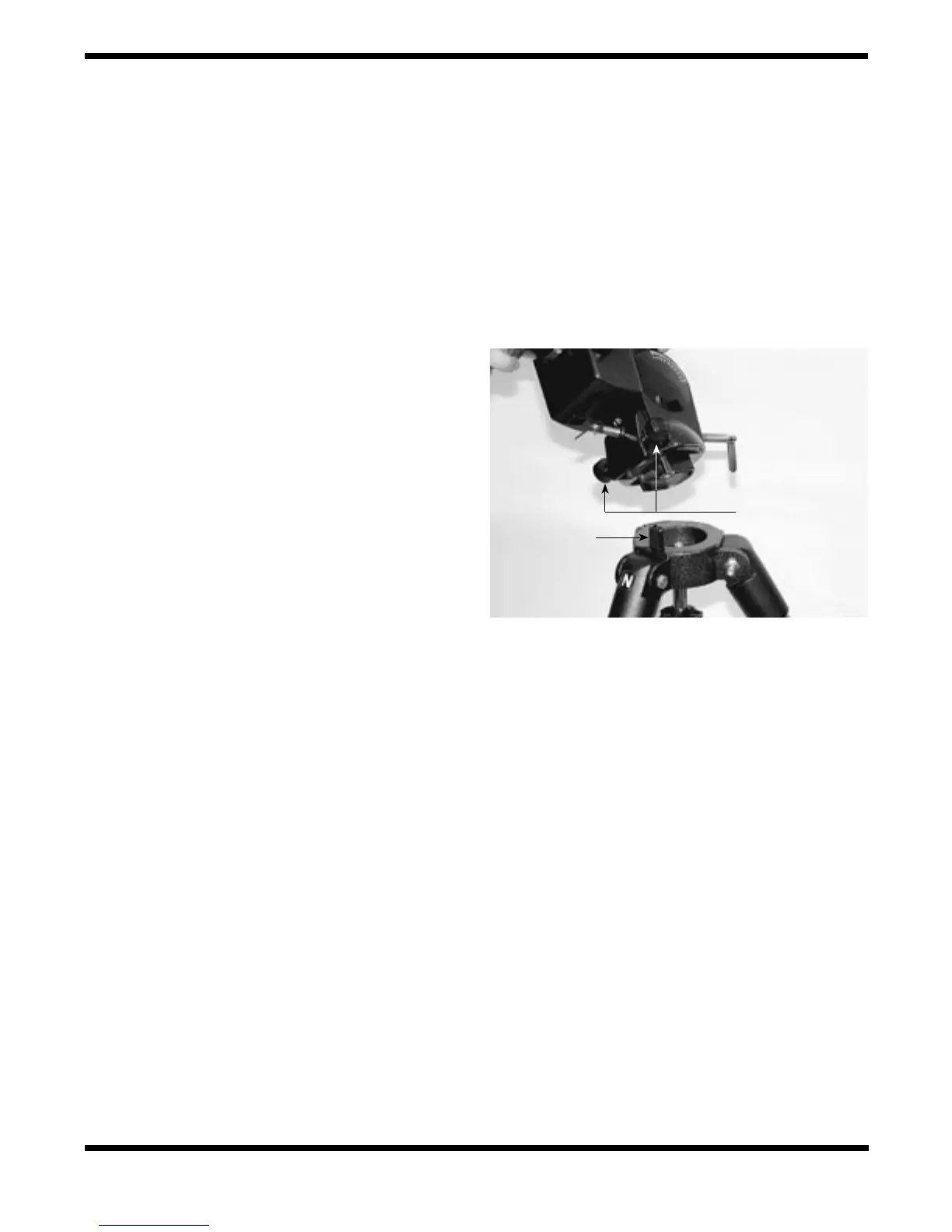Table of Contents
1. Unpacking . . . . . . . . . . . . . . . . . . . . . . . 3
2. Parts List . . . . . . . . . . . . . . . . . . . . . . . . 3
3. Assembly . . . . . . . . . . . . . . . . . . . . . . . . 3
4. Attaching a telescope . . . . . . . . . . . . . . 4
5. Balancing the telescope . . . . . . . . . . . . 4
6. Setting up and using
the equatorial mount . . . . . . . . . . . . . . . 5
7. Specifications . . . . . . . . . . . . . . . . . . . . 9
1. Unpacking
The entire mount will arrive in one box. Be careful unpack-
ing the box. We recommend keeping the box and original
packaging. In the event that the mount needs to be shipped
to another location, or returned to Orion for warranty repair,
having the proper packaging will help ensure that your
mount will survive the journey intact.
Make sure all the parts in the Parts List are present. Be
sure to check box carefully, as some parts are small. If
anything appears to be missing or broken, immediate-
ly call Orion Customer Support (800-676-1343) or email
support@telescope.com for assistance.
2. Parts List
1 Tripod
1 Tripod support tray
1 Equatorial mount
1 Latitude adjustment L-bolt
1 Tube ring mounting plate
1 Counterweight shaft
1 Large counterweight
1 Small counterweight
2 Slow-motion control knobs
1 Polar axis finder scope cover
3. Assembly
1. Stand the tripod upright and spread the legs out as far
as they will go. Keep the tripod legs at their shortest
(fully retracted) length, for now; you can extend them
to a more desirable length later, after the scope is fully
assembled.
2. Place the base of the equatorial mount onto the tripod
head. Orient the equatorial mount so that the post on
the tripod head lines up with the azimuth adjustment
knobs on the equatorial mount (Figure 2). You may need
to loosen the azimuth adjustment knobs on the equa-
torial mount in order to fit the mount onto the tripod
head.
3. Thread the central support shaft into the equatorial
mount until tight. This will secure the equatorial mount
to the tripod head.
4. Thread the latitude adjustment L-bolt into the rear of
the equatorial mount as show in Figure 1
5. Remove the knob and washer from the bottom of the
center support shaft. Slide the tripod support tray up
the bottom of the central support shaft until the three
tray arms are touching the legs of the tripod. The flat
side of the accessory tray should be facing up. Make
sure the “V” of each tray arm is against a tripod leg.
3
Congratulations on your purchase of a quality Orion mount. Your new SkyView Pro Equatorial Mount
was developed to work with many different telescope optical tubes. Designed for astronomical use,
this precision mount allows convenient “tracking” of celestial objects as they move slowly across
the sky, so they remain within your eyepiece’s field of view. The setting circles built into the mount
will assist you in locating hundreds of fascinating celestial denizens, including galaxies, nebulas, and
star clusters, from their catalogued coordinates. With a little practice, you’ll find that the SkyView
Pro Equatorial Mount is an invaluable tool for getting the most out of your astronomical observing
sessions.
These instructions will help you set up and properly use your equatorial mount. Please read them
over thoroughly before getting started.
Figure 2. Orient the equatorial mount so that the post on the
tripod head lines up with the azimuth adjustment knobs on the
equatorial mount.
Post
Azimuth
adjustment knobs
