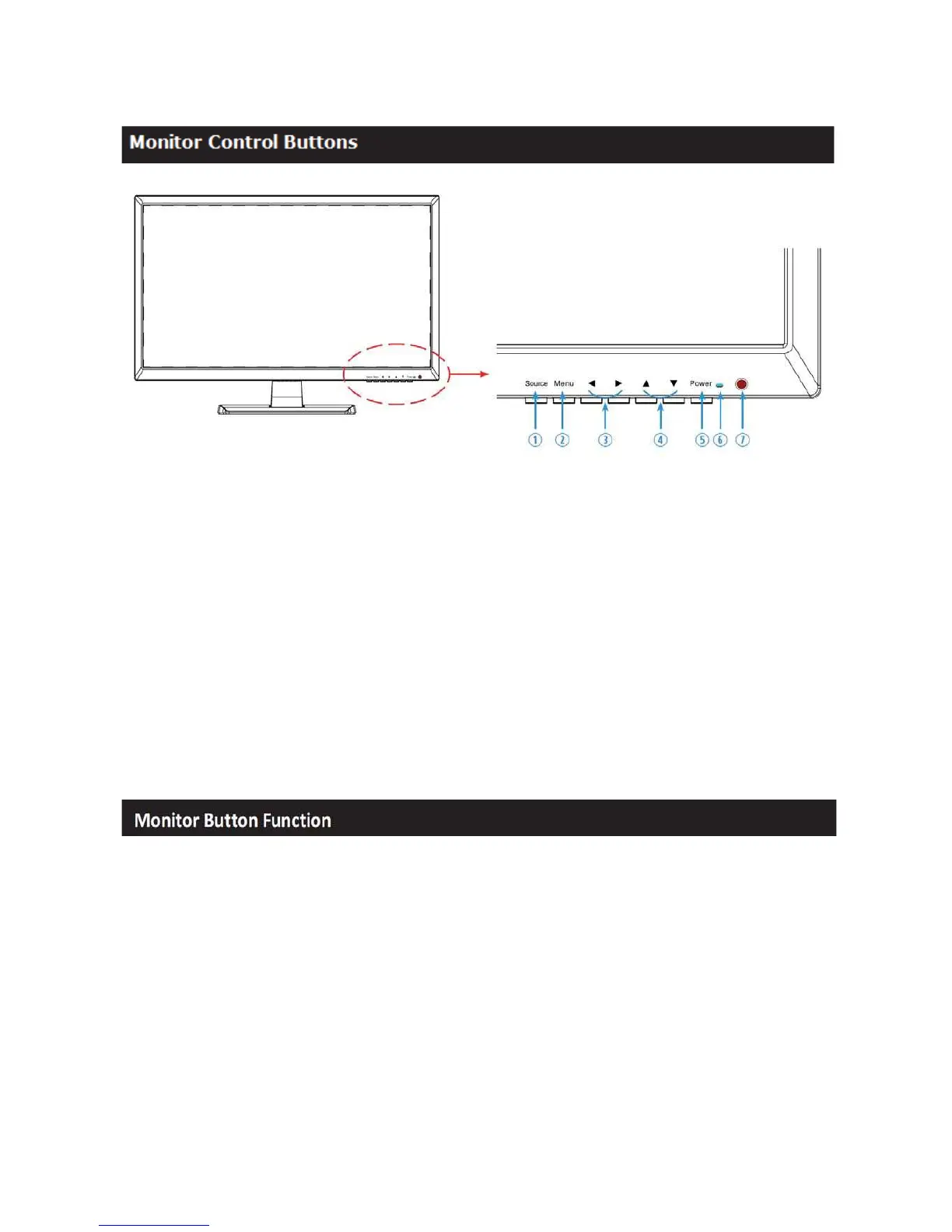6
/
12
All picture, sound settings and setup can be adjusted in OSD (On Screen Display) menu.
To adjust the OSD screen:
1. Press the MENU button to enter the OSD MENU.
2. Press the
Ż
/
Ź
buttons to select the desired main-MENU. The selected main-MENU is
highlighted.
3. Press the
/
buttons to select the desired
sub-MENU. The selected sub-MENU is
highlighted.
4. Change the value you wish to adjust by using the
Ż
/
Ź
buttons.
1, Source
Select an input source
2. Menu
Enter the MENU, save theadjustment
of sub-menuand exit the OSD
3. Left & Right Ż (VOL) Ź
Change the value on selected menu
4. Up & Down
Switch a menu on OSD
5. Power
Monitor power on / off
6. LED Indicator
Green color: monitor on
Red color : monitor off
7. IR Receiver
