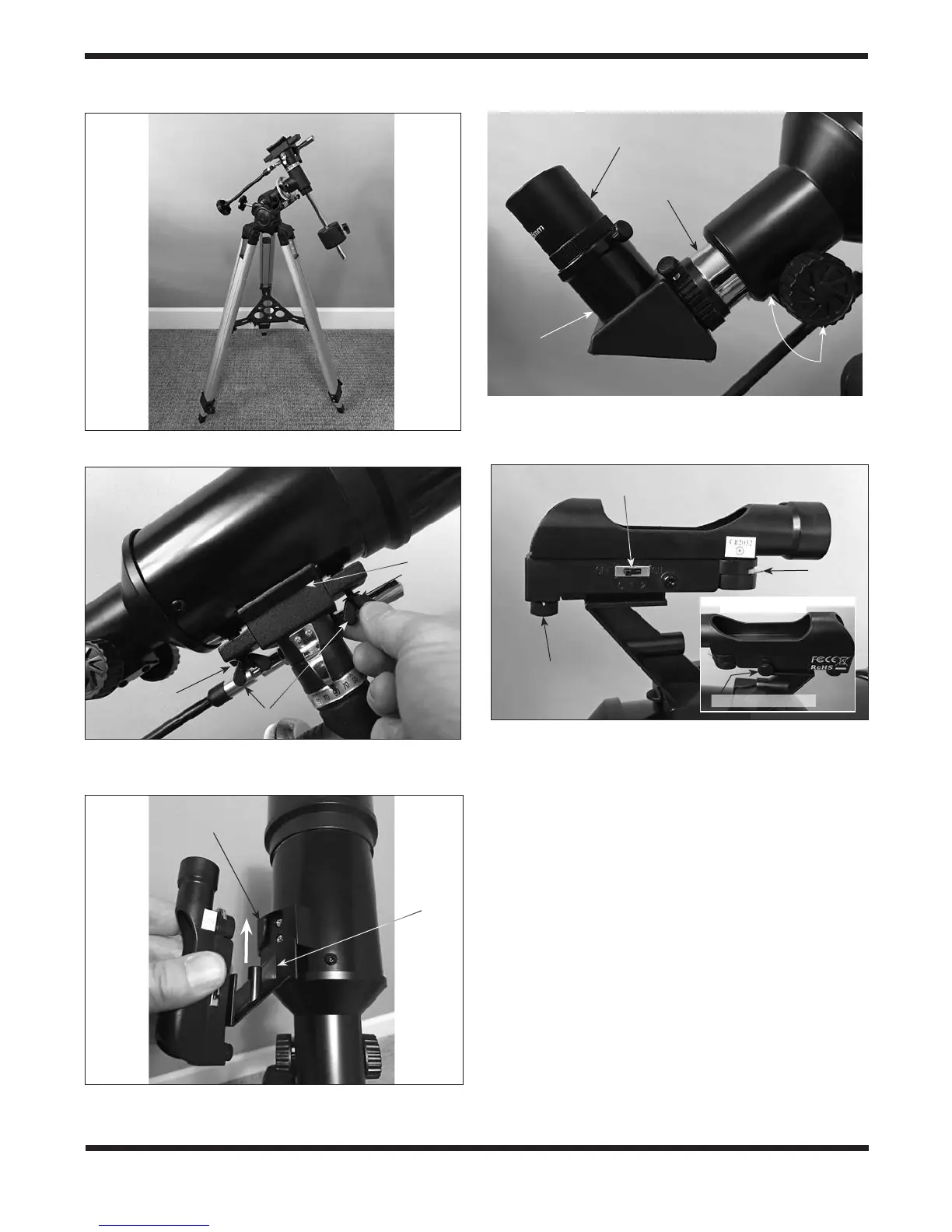8
Using the R.A. and Dec. Slow-Motion Control
Cables
The R.A. and Dec. slow-motion control cables allow fine
adjustment of the telescope’s position to center objects with-
in the eld of view. Before using the cables, manually “slew”
the mount to point the telescope in the vicinity of the desired
target. Do this by loosening the R.A. and Dec. lock knobs
(Figure 18) and moving the telescope about the mount’s R.A.
and Dec. axes. Once the telescope is pointed somewhere
close to the object to be viewed, retighten the mount’s R.A.
and Dec. lock knobs.
The object should now be visible somewhere in the eld of
view of the red dot nder scope. If it isn’t, use the slow-motion
controls to scan the surrounding area of sky. Note: when
using the slow motion cables, the R.A. and Dec lock
knobs should be tightened, not loose. When the object
is visible in the nder scope, use the slow-motion controls to
Figure 13. The fully assembled equatorial mount.
Figure 14. Attach the optical tube to the mount’s saddle plate with
the supplied wingnuts and washers.
Wing nut
Saddle
Washer
Washer
Figure 15. Insert the red dot nder scope’s bracket into the base
near the focuser as shown.
Bracket
foot
Finder Scope
Base
Figure 16. Secure the star diagonal in the focuser drawtube with
the two thumbscrews, then secure the eyepiece in the diagonal.
Diagonal
Eyepiece
Focus
drawtube
Focus
wheels
Figure 17. The red dot nder scope has vertical and (inset)
horizontal adjustment knobs for aligning it with the telescope.
Power switch
Plastic
tab
Vertical knob
Horizontal knob
Opposite side