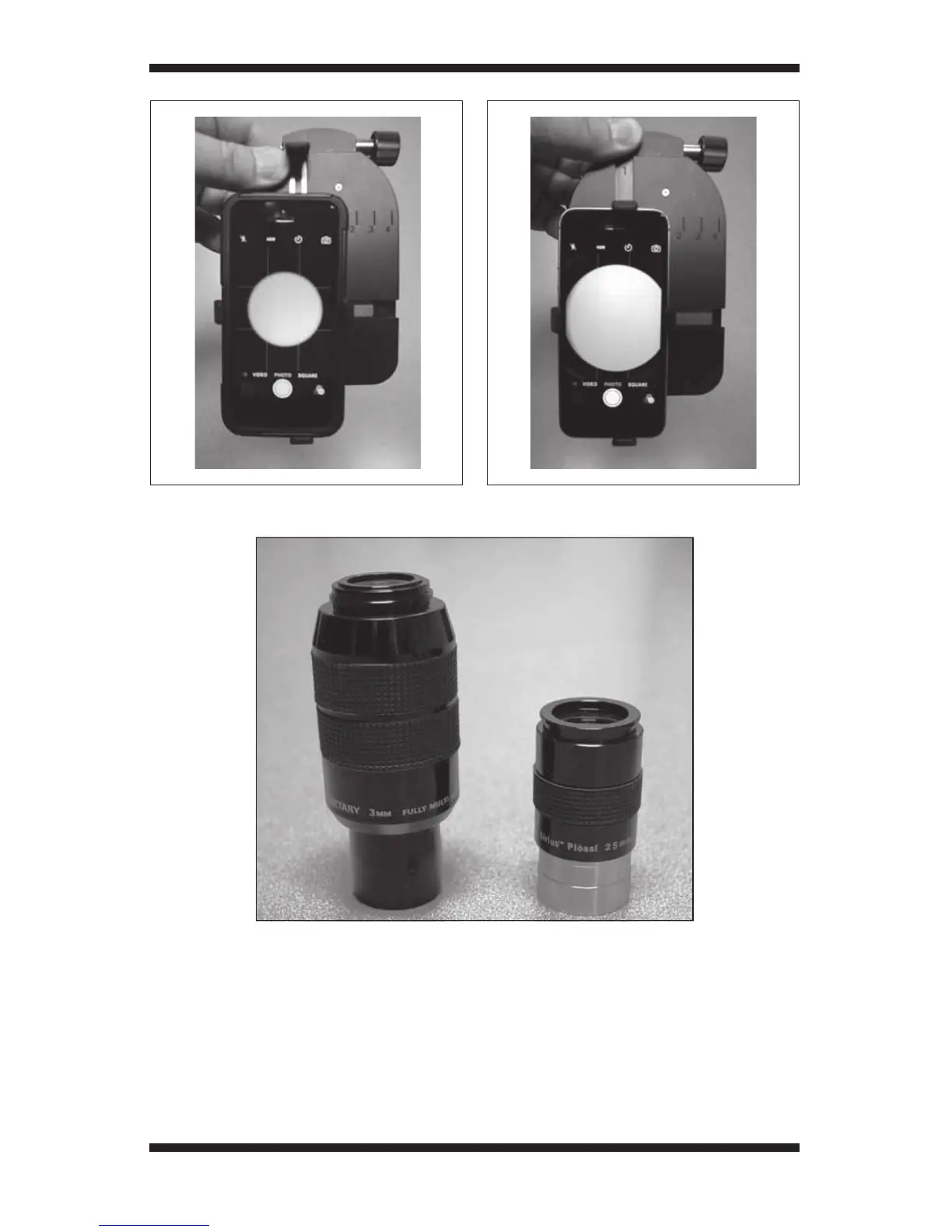3
Figure 1. Removing the bumper or case from your smartphone may avoid a constricted field of view
as in A. With case or bumper removed the image will fill more of the phone’s screen, as in B.
Figure 2. Examples of two eyepieces with housing diameters that are compatible with the SteadyPix EZ.
The 25mm Sirius Plossl (right) has a housing diameter of 35mm; the 3mm Edge-On Planetary eyepiece
has a housing diameter of 45.5mm. Both eyepieces are shown with their rubber eyecups removed.
B.A.
The included eyepiece clamp fits eyepieces with housing diameters from 31mm to 55mm
(Figure 2).
NOTE: If the eyepiece you’re using has a rubber eyecup, it may be necessary to remove
it so that it does not interfere with proper clamping and positioning of the eyepiece in the
SteadyPix EZ. You can re-attach the eyecup once you’re finished using the SteadyPix EZ
