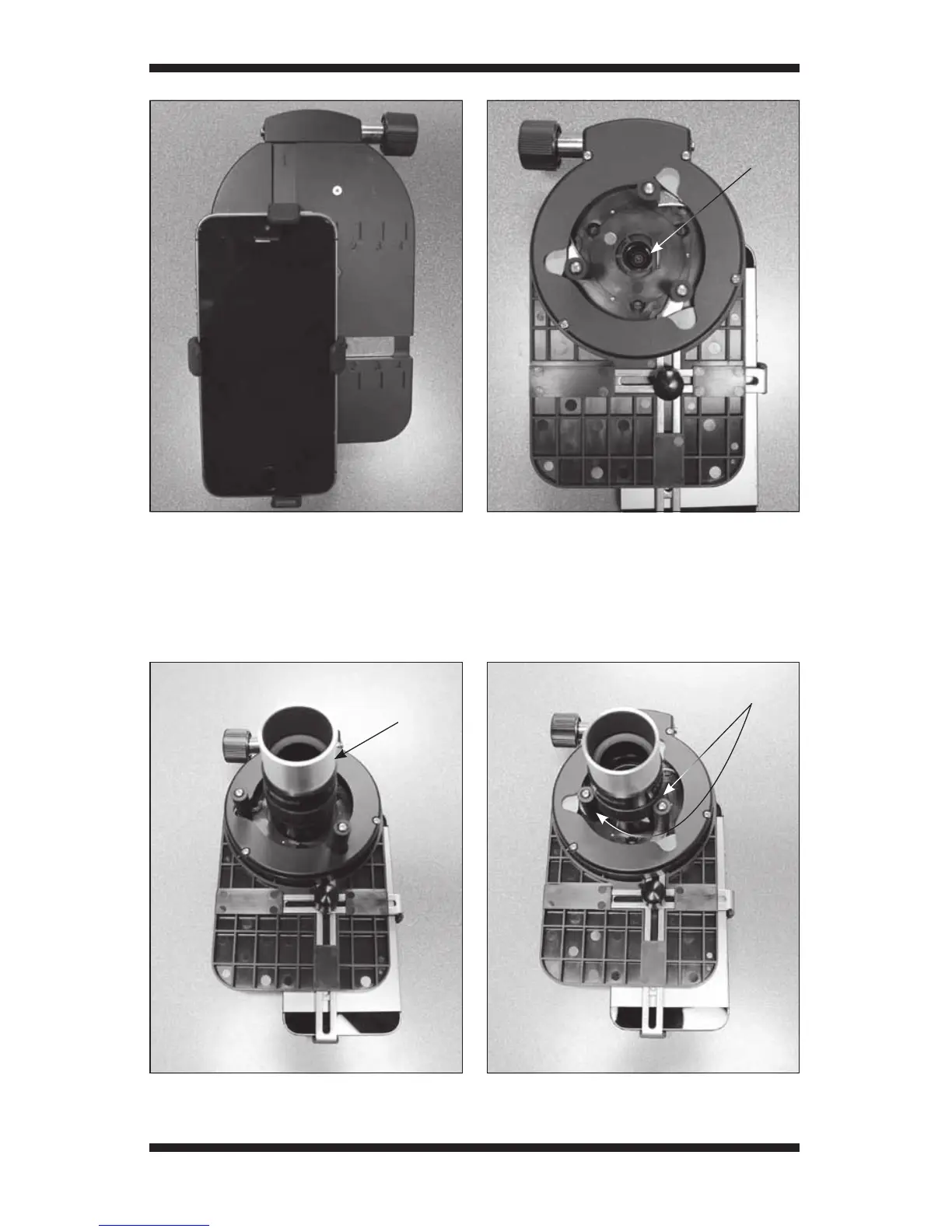5
3. Now turn the eyepiece clamp knob clockwise until the three rubber-covered clamp
posts achieve a secure grip the eyepiece (5B). Do not overtighten, though! The
inward-moving posts will center the eyepiece over the hole in the SteadyPix.
Figure 4. Center the phone’s camera lens in the hole in the SteadyPix EZ’s plate.
A. B.
Camera lens
seen through
hole
Figure 5. A) Place the eyepiece upside down on the SteadyPix as shown, then B) rotate the eyepiece
clamp knob clockwise until the three clamp posts grip the eyepiece housing firmly.
A. B.
Eyepiece resting
upside down on
plate, not yet
clamped
Eyepiece clamped
by posts
