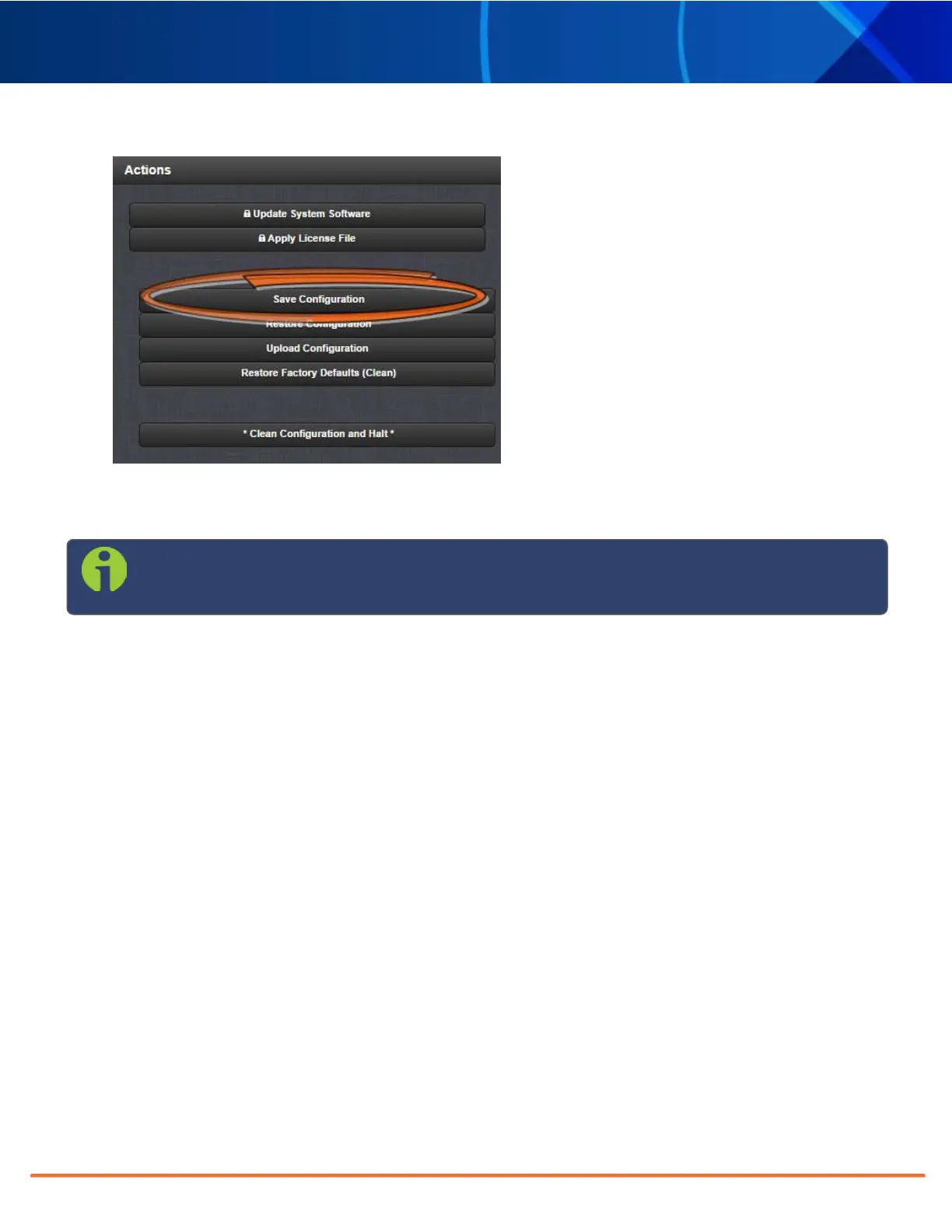Technical Note • May 4, 2021
Page 4
SecureSync 2400 Option Card Field Installation Guide
3.
Click
OK in the grey confirmation window that displays.
4.
Save the configuration file to a directory where it will be safe.
Note: The Reference Priority configuration must be saved BEFORE beginning with the hardware
installation.
After completion of the hardware installation, the Reference Priority configuration needs to be restored; see
STEP [12].