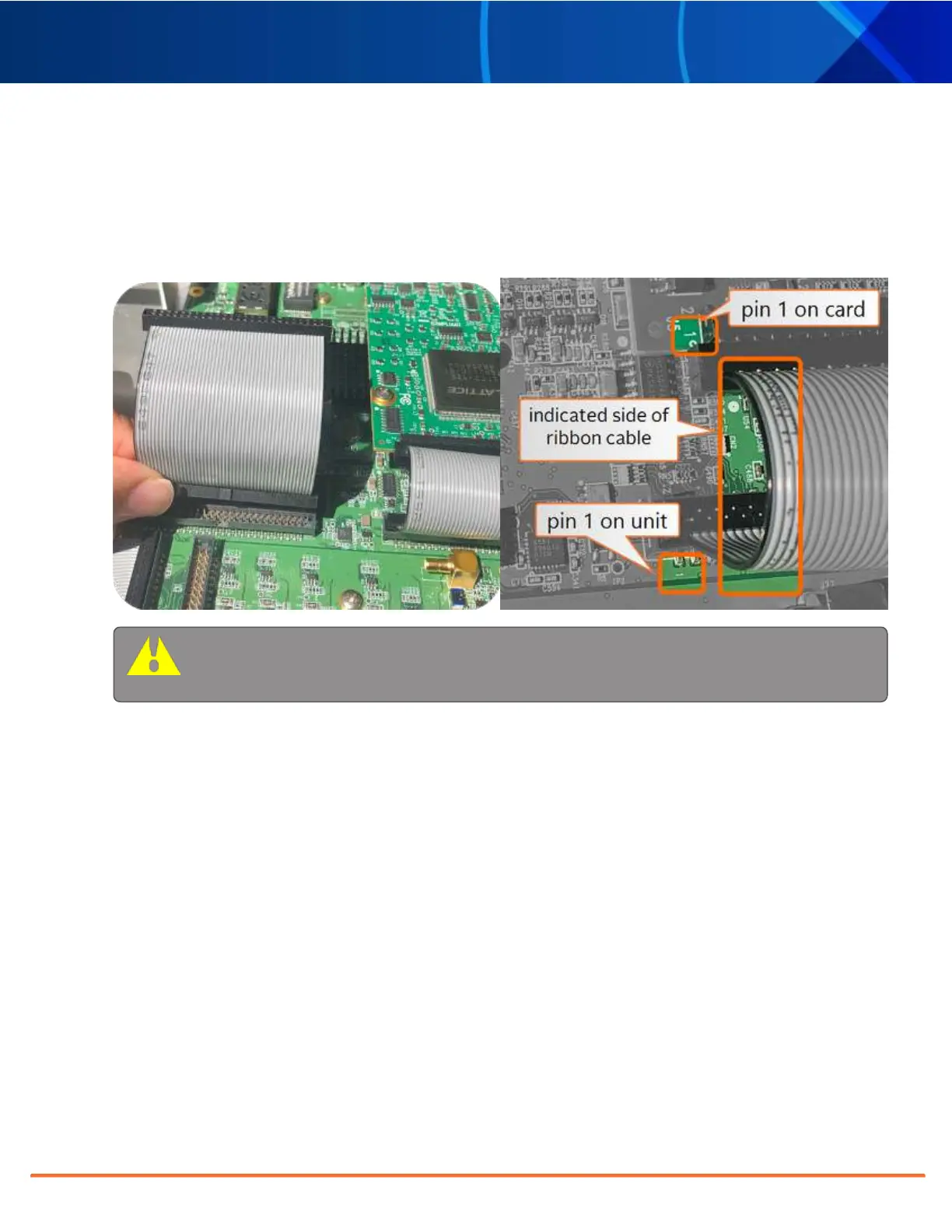Technical Note • May 4, 2021
Page 8
SecureSync 2400 Option Card Field Installation Guide
e.
Using the supplied M3 screws, screw the board, and the option card plate into the chassis, applying a torque
of 0.9Nm/8in-lbs.
f.
Take the supplied 50-pin ribbon cable and carefully press it into the connector on the mainboard (lining up
the indicated end of the cable with PIN 1 on the mainboard), then into the connector on the option card (see
Figurebelow).
Caution: Ensure that the ribbon cable is aligned and fastened properly to all pins on the con-
nector of the card, before powering the unit up, to avoid damage to the equipment.