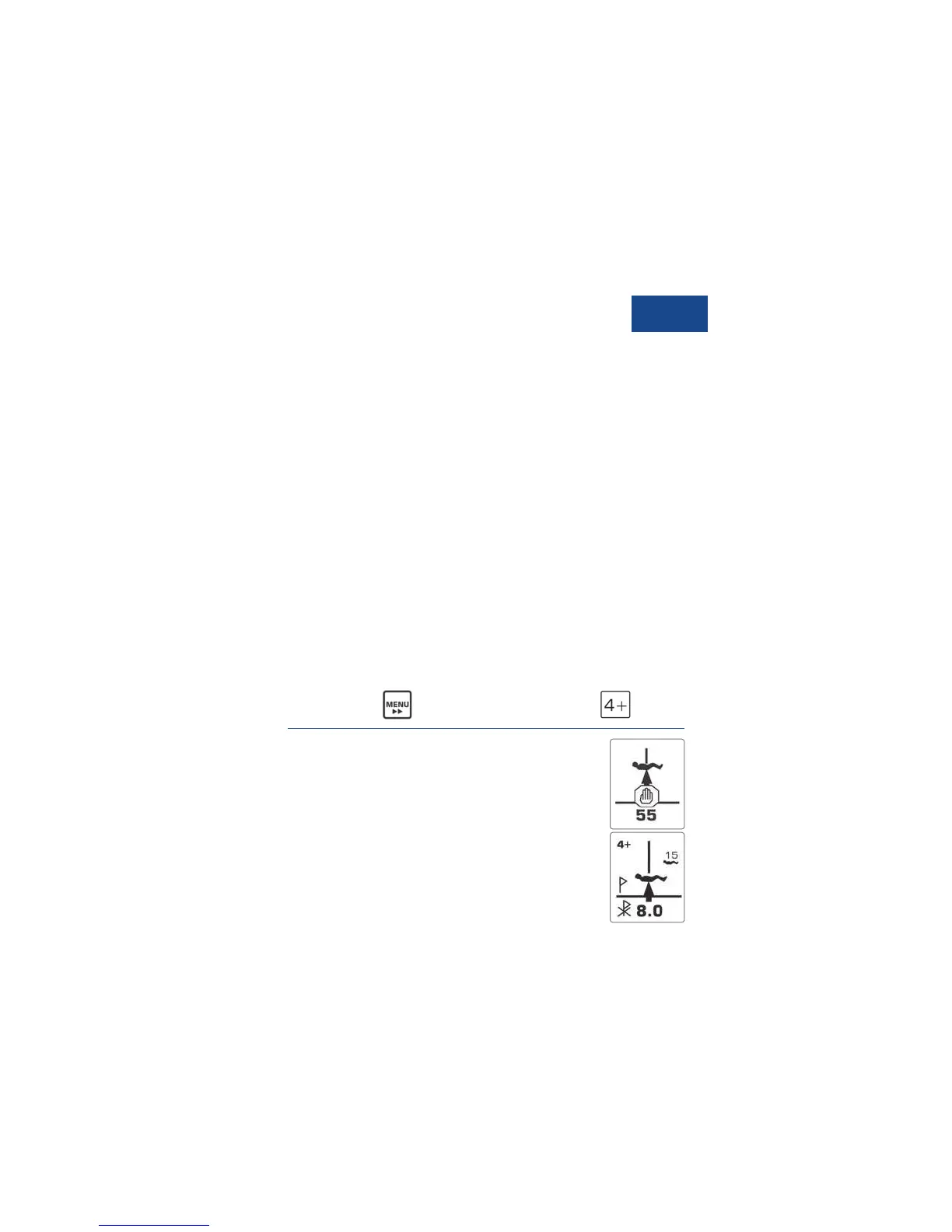When several transmission signals interfere with one
another, a location procedure is not possible. Therefore
the stop sign appears for a few seconds. Wait until stop
hand disappears and then continue to locate!
When there are more than 3 to 4 transmission signals,
you will see “4+” top left. Access this function with the
“menu” button (3).
53
ENGLISH
ly simultaneously for a longer period of time. The transmitted signals of two
analog beacons with long pulse durations or digital beacons transmitting
simultaneously overlap and mix up. Frequently they can no longer be sepa-
rated for physical reasons. In such an overlap state, a single transmitter's
signal cannot be measured, neither using analog nor digital technology.
Unfortunately, such an overlap state can continue for 30 or more seconds
in some cases. It is necessary to wait until two overlapping impulses are
drifting apart. Using the Ortovox S1, you can solve this physically determin-
ed problem applying the following three search strategies:
1. Switch to the 4+-Mode and use micro search stripes with
a width of at most 5 m or 16 ft (cf. p.54)
2. Use the Ortovox sector search strategy (cf. p.55).
You can combine this strategy with the 4+-mode.
3. Switch to the acoustic search mode (cf. p.56)
Advice: If the number of buried persons is not known or unsure, for safety
reasons it is required to use one of the before mentioned methods to
detect and locate potential further buried persons.
For detailed information please visit our website at www.ortovox.com
Select “4+” mode to locate more than 3 transmitters
Access the menu with the key and select the function