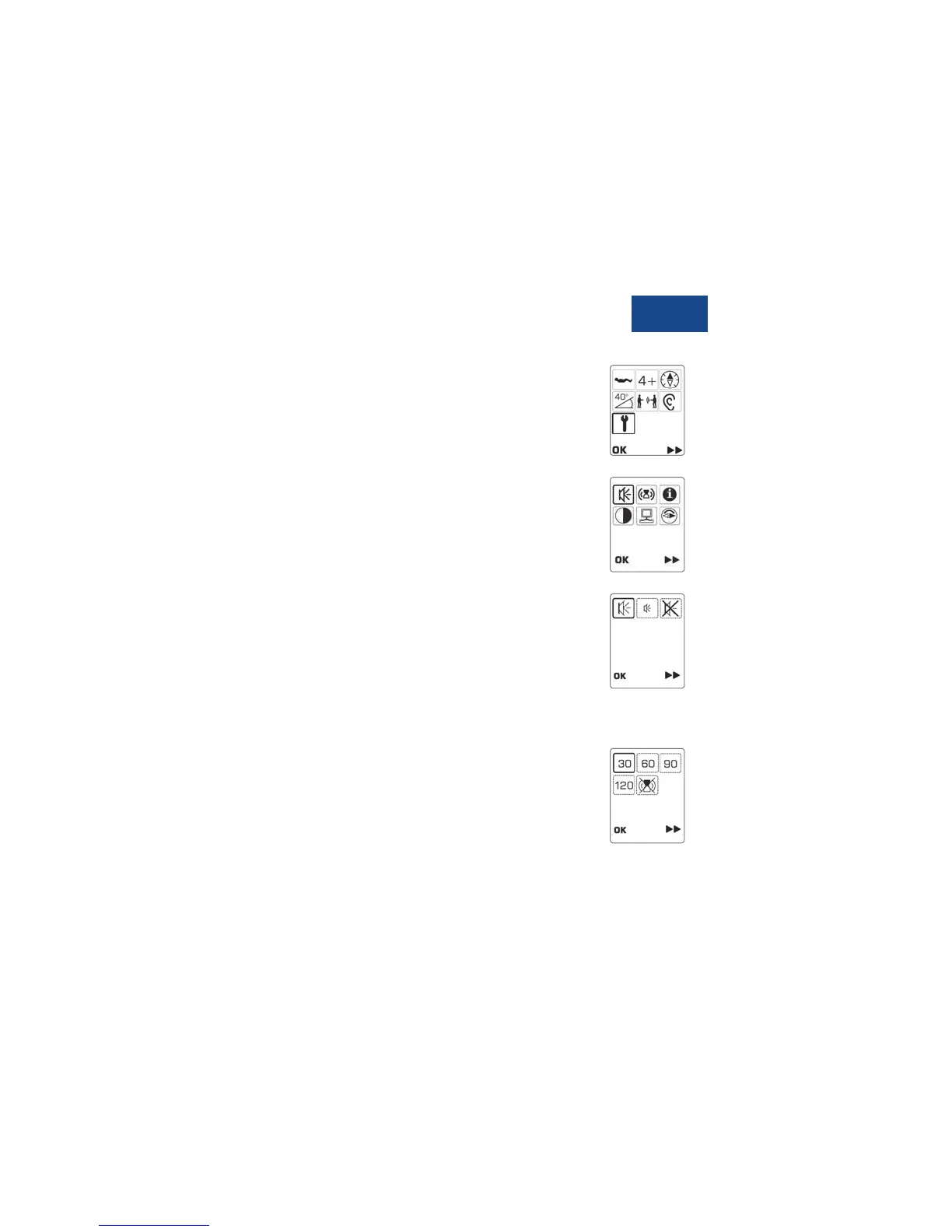57
SETTINGS
The following settings can be queried,
selected or changed via the menu symbol
• Loudspeaker
• Motion Sensor settings
• Information about device number, software
version,receiver function and battery capacity
• Display contrast setting
• Update
• Compass calibration
Loudspeaker
The loudspeaker function can be set to “loud”,
“medium” and “off”.
ENGLISH
Switch to automatic transmission
(Motion Sensor)
If the S1 is not moved within the period of 30, 60, 90
or 120 seconds, then it automatically switches to trans-
mission mode from whatever mode it is in. A short war-
ning signal is emitted 10 seconds before automatically
switching. The switch to automatic transmission is pre-
set at 90 seconds when delivered.The switch to auto-
matic transmission can also be switched off.