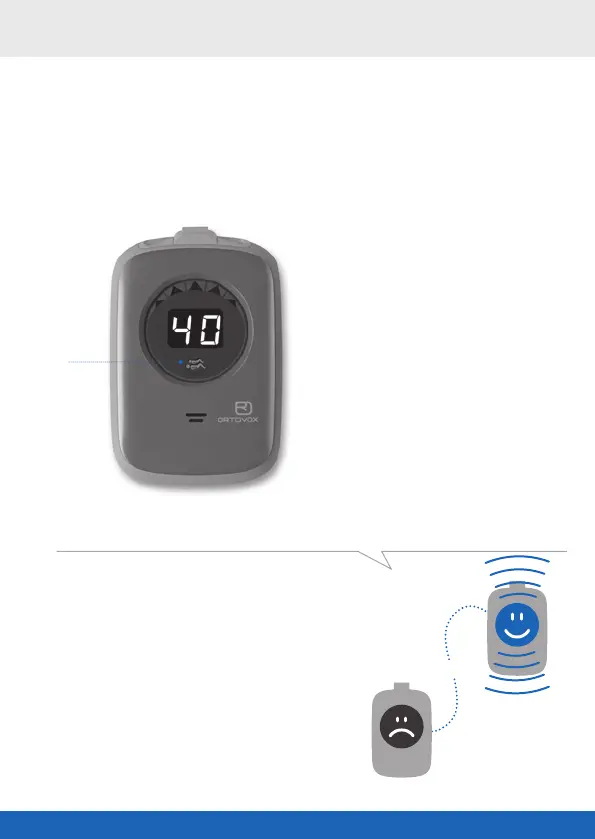EN
ZOOM+
INSTRUCTIONS
SIGNAL OVERLAP
The transmission signals are measured and analyzed by the ZOOM+.
If several transmission signals are received that are transmitting
at the same time then a signal overlap occurs.
The signals overlap and can no
longer be technically distinguished.
In the worst cases, this can last
for several seconds.
A signal overlap is illustrated
without a direction arrow e.g. “”
and with the multiple signal
indicator () illuminated.
You must wait until the signal
overlap period has passed before
you continue your search.
Sec
AUTOMATIC TRANSMISSION SWITCH OVER
In the event of a SECONDARY AVALANCHE
to which you fall victim (with your device
in search mode), the ZOOM+ automatically
switches to transmission mode after min-
utes of non-movement. This is indicated by
a -second warning tone.
This makes it possible for you to also
be found if buried in an avalanche while
searching.
OX-GAL-ZOOM+-BUCH-vh.indd 41 06.06.13 15:48
